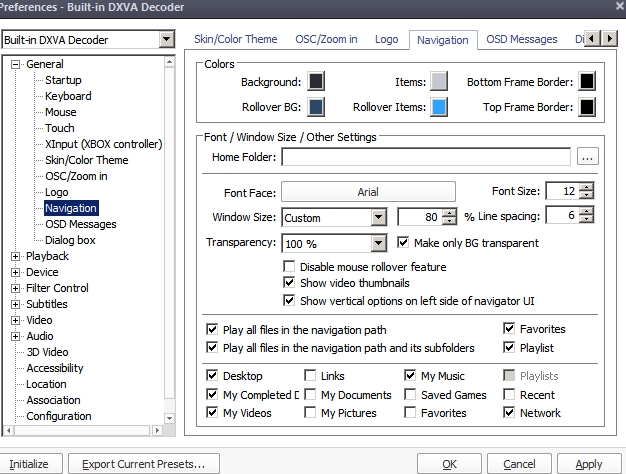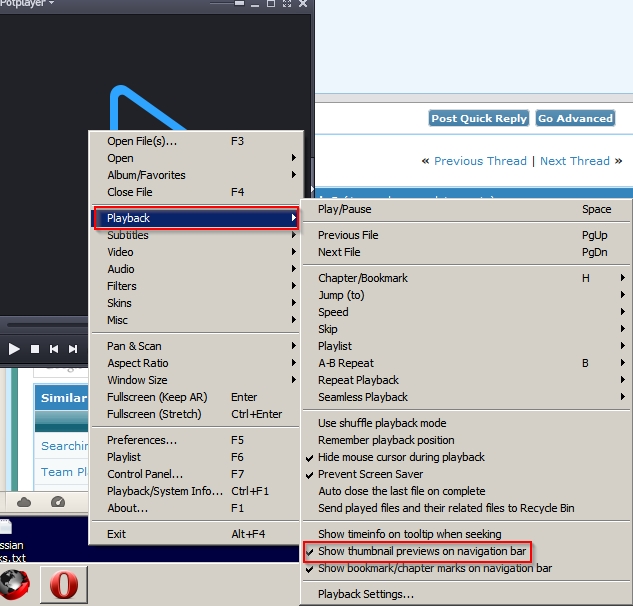New
#1
Best Win Media Player alternative?
I'm on the hunt for a decent comparable, as easy to use, media player as WMP as it's long been frustrating me. I have about 7 or 8 playlists I use regularly and only about 5 folders it has to pull songs from, but while there's no great issue with songs I've had for a long time, WMP routinely never updates itself to add in new ones unless I actively open the song & stick it into a playlist that way.
In other words it doesn't appear to watch the so-called watch folders!!
So ideally I'd like another one that has playlists & DOES update its library regularly plus is easy to navigate & view items etc.
So far I've tried Real Player & VLC as well as another freebie but none of them really appealed. Ideally it would be great if I could also import my WMP playlists. Again, I appreciate VLC can do much of that but I just don't like the interface & the way it works. However, if the concensus is that it's the best fit for the job then I'll just have to maybe figure out a way to work it, but figured it worth checking before I made that assumption. Thanks.


 Quote
Quote