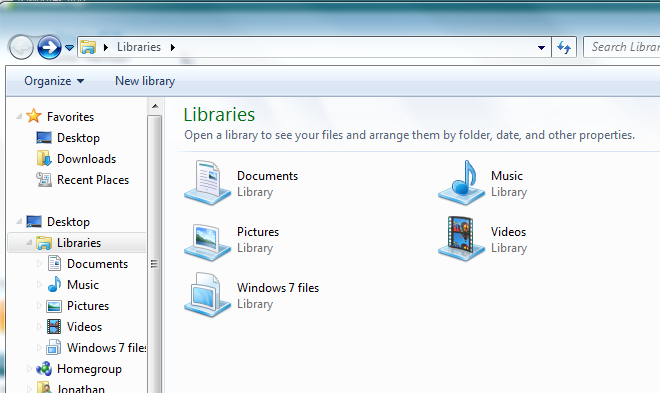New
#1
How Can I Access Photos Under Other User?
My wife and I are setup as separate users. I moved all the photos from our old computer onto this new one with Windows 7. The photos are all stored under her user name, and we use Picasa to manage them. I have not found a way to access them under my user name. So, if I want to email someone a photo, I need to go under her name, email it to myself, then forward the email. There must be an easier way. How can I access the photos directly?


 Quote
Quote