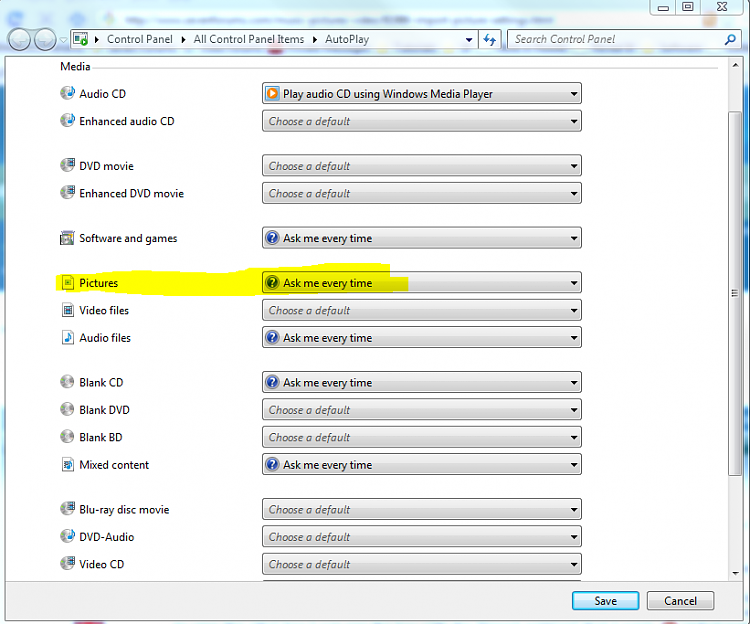New
#1
Import picture settings
Hi all. When I first attached my digital camera to the computer I was able to select a location for the photos to be placed. However it has now decided to place them in the default pictures folder.
My question is, how can I access the "Import Pictures and Video settings" to change the settings?
If I connect my camera now, it automatically retrieves the photos. If I turn the camera off & back on again I get two boxes pop up, one over the other. Top one says "No new pictures or videos etc" When I move that box aside to view the other box I can see the box with the "Import settings" that I want.Unfortunately I have to close the upper box first which in turn closes the lower box. Where else can I get to the settings?
Sorry about the rambling.
Regards,
Roy.


 Quote
Quote