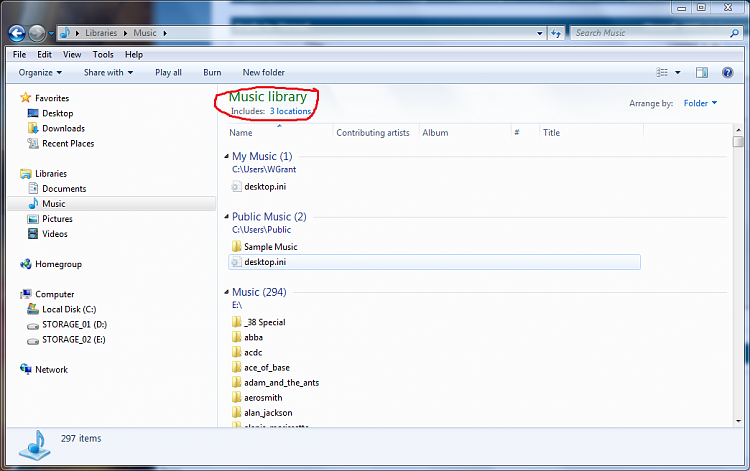New
#1
WMP 12 Constantly Updating Library!
Well, the title says it all. Everytime I open WMP 12, it starts updating my music library. All of my music is in the library, but yet it keeps updating it. I'm just wondering if any of you out there have this problem, and if so, is it really updating something or is it a bug or what? It's driving me a little crazy. thanks for any help on this.


 Quote
Quote