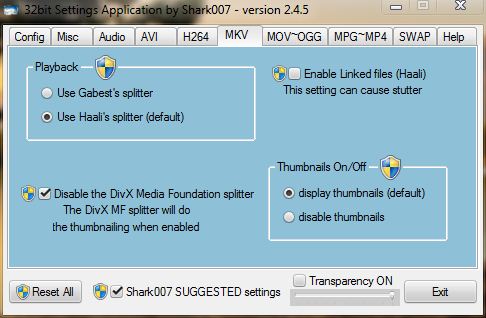New
#1
choppy playback of mkv h264 files
hey all.. ok I got a new machine and I cant playback h264 mkv files without the video playing back choppy and stuttering... the audio plays fine. I've tried shark007, flv, media player classic home cinema, cccp, win7 codecs, klite and i forgot which other one. and no fixes. Seems to play the best with wmp 12 with the cccp codec pack installed. I have an emachines amd 1.8ghz 2 gb ram geforce 2650se. all other file formats play fine. is it the cpu?? or not enough ram? I'm soooo lost have tried everything I can think of except overclocking my cpu. ANY HELP would be well appericated. Thank


 Quote
Quote