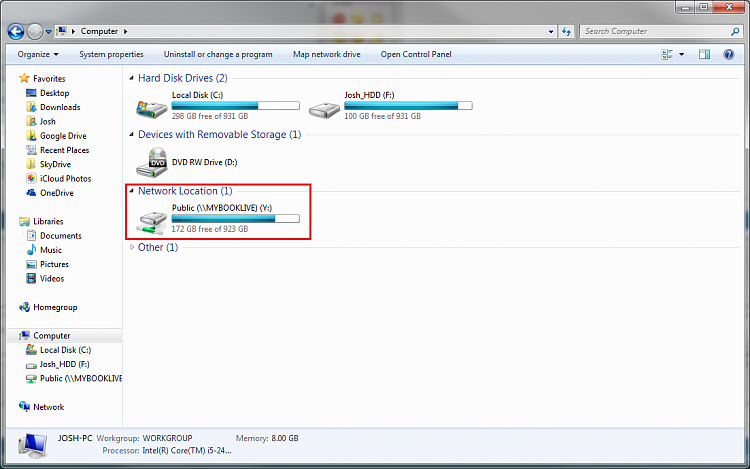New
#1
No NAS in W7 network
I'm running QNAP TS-419P+ NAS and Windows professional x64. In windows explorer I'd like to have folders from my NAS mounted as a network drives. When I click "network" in the explorer, all devices I can see in my network is my own pc. I should be seeing here my pc and NAS as it's connected to my router and "nas finder" software from qnap sees my NAS. Why my network storage is not displayed in my network then and because of that I can't mount it's folders as my local discs in explorer?


 Quote
Quote