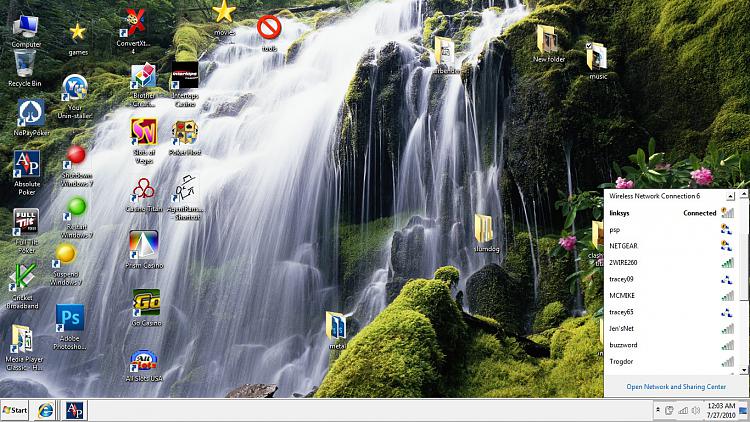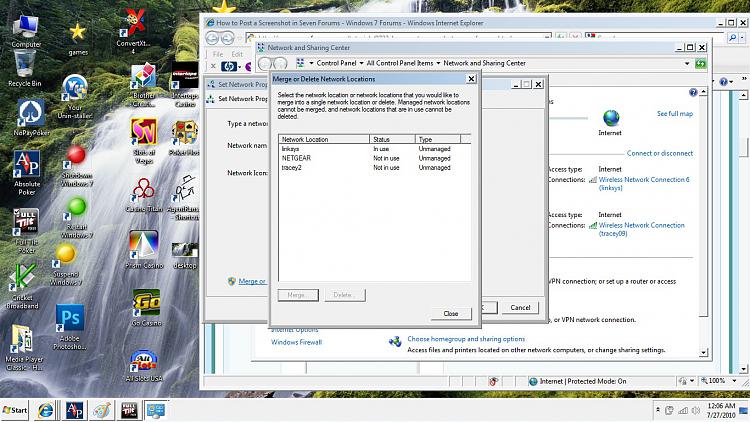New
#1
delete old networks
i was trying to set up wireless computer to computer then use to get on internet took me a little to figure out created a few extra networks some ad-hoc others not but cant delete them i go to merge or delete networks there not there


 Quote
Quote