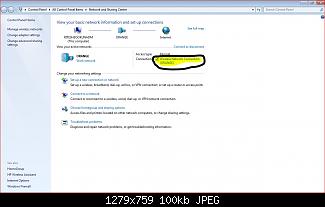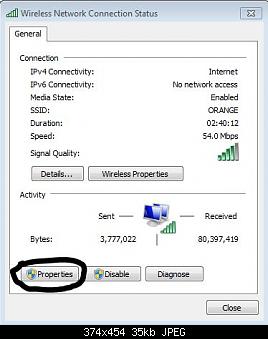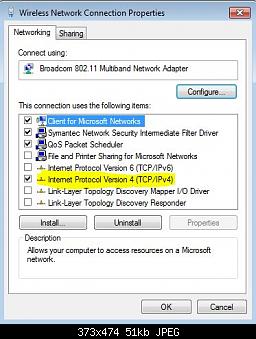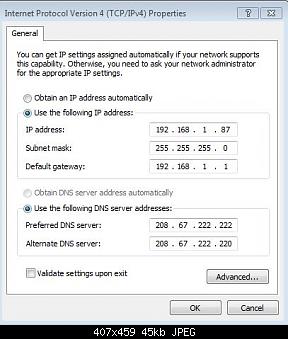New
#1
Windows 7 Ultimate 64 bit "limited access" Wireless Network Connection
I just did a clean install on my windows 7 ultimate 32 bit computer to 64 bit. At first, my wireless internet was working fine, but it suddenly dropped to "limited access". I'm using a Linksys WUSB100 ver. 2 wireless network USB adapter. I've already tried downloading the latest driver for windows 7 64 bit, 3.0.3.0 from the Linksys website. I've also tried restarting my computer and the wireless modem. I did a system restore to the point where it was last working but it still isn't working. I can't think of anything else to do, please help.


 Quote
Quote