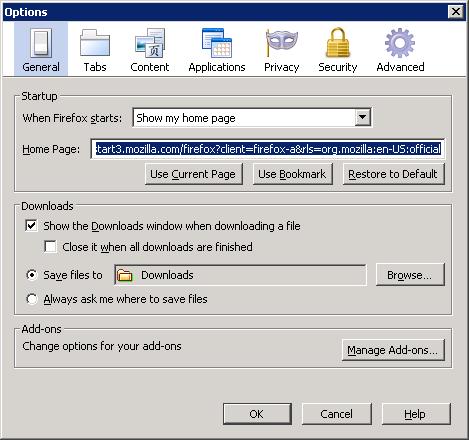New
#1
intranet webpage ;)
hello everyone,
I would like to know how to set up an intranet webpage. For example when you go to a hotel and it automaticaly re-directs you to their wepage.
My old laptop (see spects) will be retired this year and would want to use it as a server. it already has iis 7 installed, but how would i go about acomplishing this?
It would be ideal if i could have mac filtering so that all the "recognized pcs" at my house can avoid the intranet webpage, while other(public) pcs cant.
The public pcs would stil have internet acces, but will go to the "inranet" page first.
So any ideas?


 Quote
Quote