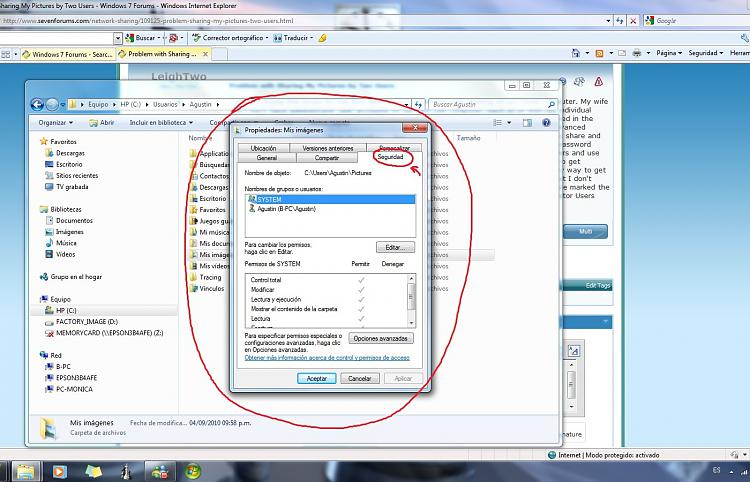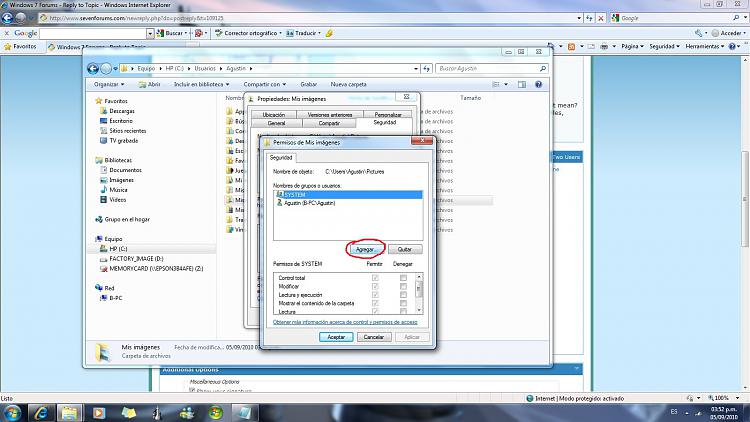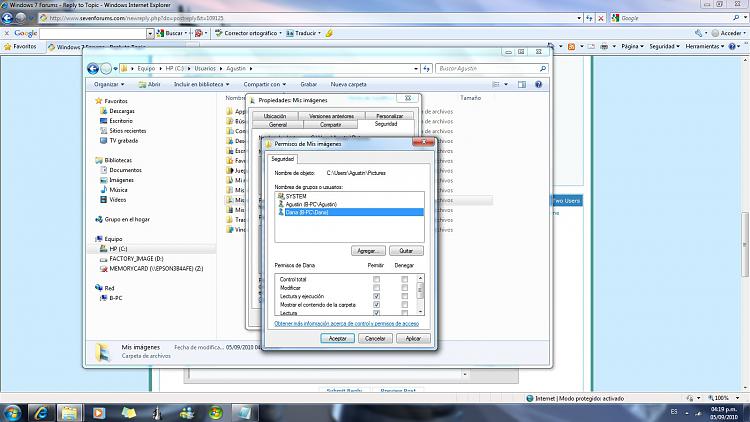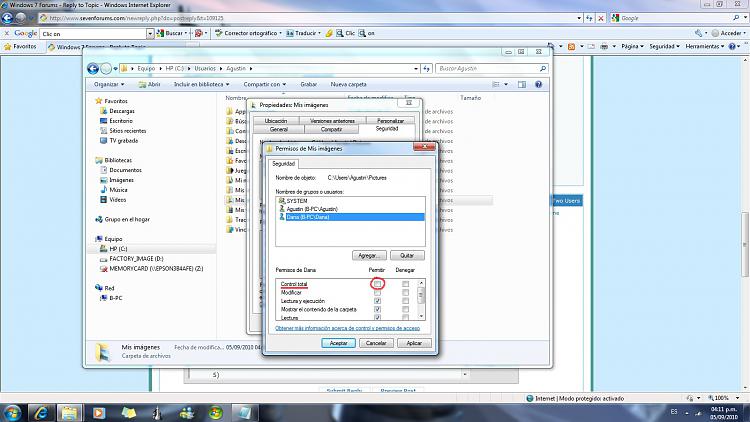New
#1
Problem with Sharing My Pictures by Two Users
I am just trying this forum for the first time. I have a problem with sharing on our home computer. My wife and I each have administrator user accounts on our new Dell computer, each of us with our individual password, and I want her to be able to see and use the pictures and folders that I have placed in the Picture Library on my user's site My Pictures. I have read up on sharing and have gone to Advanced Sharing options and marked the 100 picture folders I have in My Pictures for her to be able to share and see those folders. Yet when she has gotten on the computer and entered her user site and password those pictures do not appear on her MY Pictures. I have found that she can see picture folders and use them when I have placed them, on my site, in Public Pictures. So I have an alternative way to get pictures to her. But I would like to share the My Pictures folder instead and I have tried every way to get it to work. But it doesn't work. I suspect there is a glich with picture sharing in Windows 7 but I don't know for sure. Can anyone tell me if there is a way to fix the problem. I am certain that I have marked the folders for sharing correctly but it does not work. Could it be that since we are both Admistrator Users that it won't work. Please advise. LeighTwo


 Quote
Quote