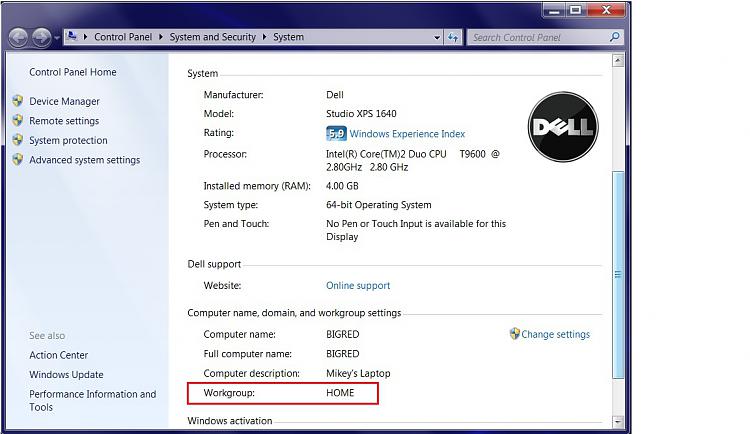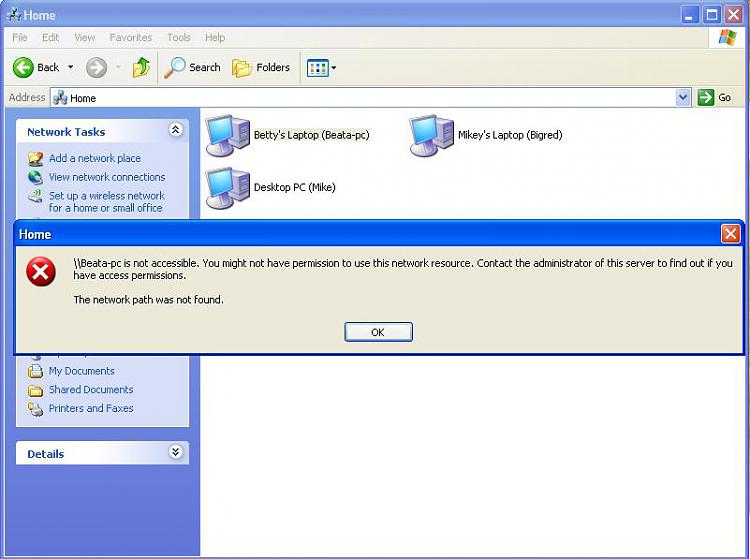New
#1
network sharing problems with windows vista
i am trying to configure network sharing for my home network. i have a 3 total computers:
- a laptop with windows vista installed (c1)
- desktop with windows xp 64-bit (c2)
- laptop with windows 7 (c3)
i was able to network share between the windows 7 laptop (c3) and c2. both comps see each other and i was able to access files and share a printer to c3. however, the problem now is between c1 and c2. the desktop computer is able to see c1. however, c1 does not see the desktop. when i try to access the laptops files through c2, it says that i do not have permission to access them, even if i have administrator rights. one thing to keep in mind is that c1 and c3 are able to see each other. however, i do not see the same content on c3 through the c1 as i do through the desktop.
c1 has some antivirus installed onto it but when i turn it off (exiting the program), there were no improvements. any suggestions would be immensely appreciated!


 Quote
Quote