New
#1
Homegroup: Lost for words... security issue now?
Situation: Desktop- wiping out, deleting and formating HDD which had both 7100 and 7127 parts, then clean install of 7127. Laptop- 7100 installed still, previously connected with previous desktop setup via Homegroup etc.
Preparation: Did an easy transfer of 7100, saved to flash. Upon install of 7127, transferred all settings, windows settings included (which are broswer and such other things like quicktime, realplayer start menu - settings).
Problem Explanation:
Originally both pcs WERE on same workgroup. I skipped Homegroup on desktop. After i setup 7127 installed back all my usual programs, then i was going to fool with Homegroup again. But before i did, i noticed that i didnt have the option to create a Homegroup. This i understood, since the laptop was still joined to a Homegroup (which the old desktop 7100 had created : see pic). So, i understood why i only had the option to join instead of create. All stil on same workgroup, and Homegroup was "active" on the network and specific workgroup. So, first and foremost, i wanted to see if i could even view the MOBILE at all. Thru network, this was possible, no need or prompt for password, could view the HOMEGROUP SHARED "user" folder and its SHARED sub-directories/library. Tho, this could be due to me being on the desktop 7127 using the same user/pass account, as same user/pass account is on that MOBILE as well. If this would only be the case or problem, i would actually be fine, if this was the only and exact way it will act (without joining an existing HG).
Then i thought, ok, how about switching up the workgroup. I shouldnt be able to see ANY computers or shared devices that I currently see. So i change workgroup name, REBOOT. Nope! no change at all! So, i wondered if this was acting the same way vice versa. Sure is!, i could view the 7127 PC, tho since i hadnt shared ANY files, nor Joined a HG... it was a blank area. But indeed i connected, also was prompted for my user/pass which i provided per my account on the desktop. It wasnt an automatic "login" to the shares as it was per the desktop 7127 viewing the MOBILE the same way. So now I'm just totally shocked! While XP, if not on same workgroup, you wouldnt even SEE ANY shares that were using a different named workgroup. Let alone any pcs, and allow you to connect.
So on the mobile, i leave Homegroup completely. Which leads me to another question/problem. Why is there the 3 options for this? "Leave completely" (ok), "dont leave and dont change anything" (umm, cancel?), and "dont leave, but change what i am sharing" (ok). Where's the option of "Leave homegroup, but dont change what i'm sharing" ??
I know you can untick and tick your HG libraries, but you can also share other drives and folders with HOMEGROUP.
After i leave Homegroup on MOBILE, reboot even, I could still view the 7127 desktop (even tho i had NO SHARES currently what so ever, triple checked that as well just in case it could be). Tho now, While on the desktop, I can see the MOBILE still after it leaving the old HG, and being both on different Workgroups. While trying to access the mobile from desktop, i get the following error. WHich that isnt too unexplainable, actually acceptable, its what i was actually looking for. But why not the other way around? If you have a group of computers that you want on a totally different "net" besides physically, then they would be on a different workgroup. Shouldnt see anyone else that isnt on that same workgroup, at all, period.
Now my only "common sense" hopeful thinking tells me that maybe they are still in the works on this, and possibly, i'm hoping that this may precede the implementing of a "superGroup" which if on different workgroups, you can still join the networks HOMEGROUP/CASTLE, with per user settings. But in my case, i hadnt joined a HG at all during any of this while on the desktop, just changed workgroup name. So, who knows. Right now, its a security vulnerability in my eyes, yet i know this is still a beta, a work in progress.


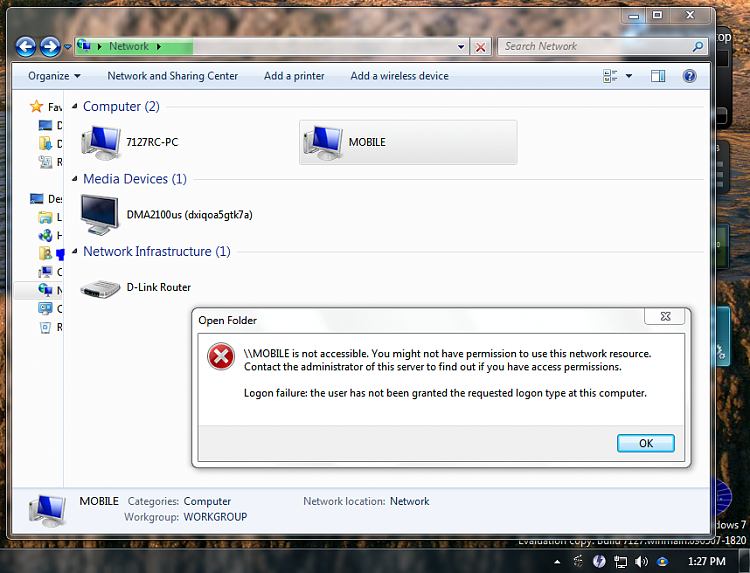

 Quote
Quote
 lol
lol