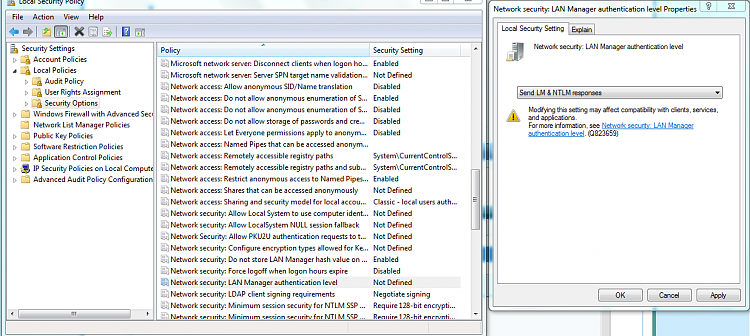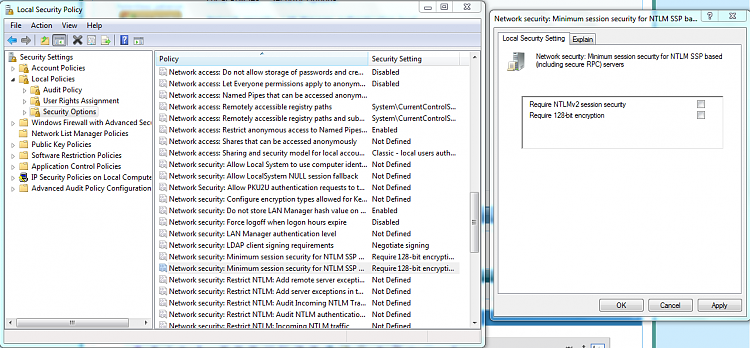New
#1
Cannot connect Win7 Client to SBS2003
I am trying to setup a client computer running Win7 to SBS2003. I hve setup the name on the server, I am using a user with admin rights, I have the servers ip as the primary DNS on the router, I have put that IP of the server on the primary DNS on the client computer. I run the connectcomputer and the screen comes up that allows me to put in the name and password and once I hit ok I get an error saying that the list of computers and users cannot be found. I can ping the server, I can map the network drive to it, I can remotely log in to it from the client computer as well. I have unchecked the ipv6 adapter and I have run all these steps with the firewall disabled or enabled. I have tried changing the domain under the computer properties and it asks for the login information and I get an error stating: An attempt to resolve the DNS name of a domain controller in the domain being joined has failed. I have XP clients that I setup already that connected with no problems. Ive tried about every suggestion that has been posted? Does anyone have any other ones? I have also downloaded the hotfix and updated the server.
Thanks,
Zach


 Quote
Quote