New
#1
Keep static IP for each network?
Is there a way I can keep a different static IP for each network I connect to?
Like on my house, I wanted 192.168.1.200 (Which worked till I connected to a different internet)
And at my friends house, when it connects, it connects with 192.168.1.150.
and as I reconnect to whichever internet, it switches to that IP.


 Quote
Quote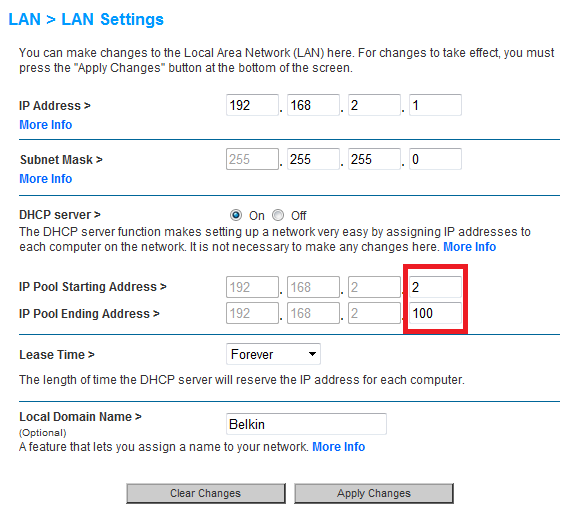
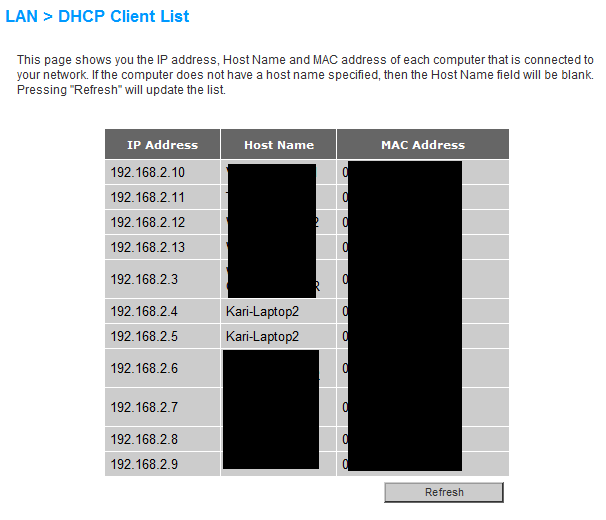
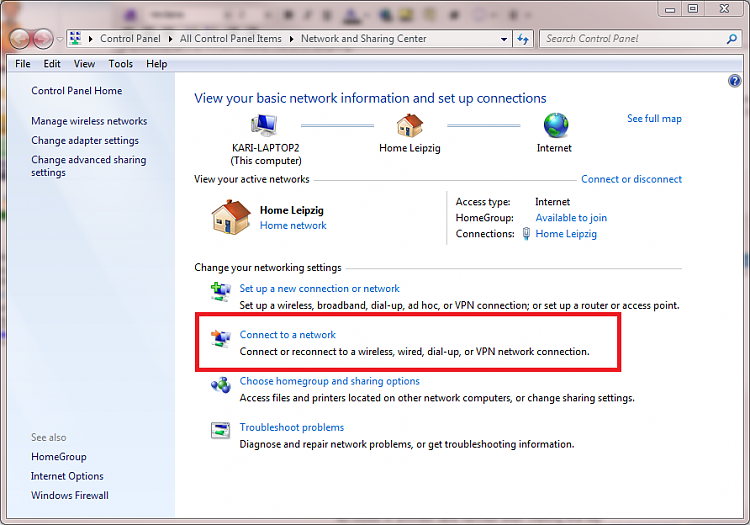
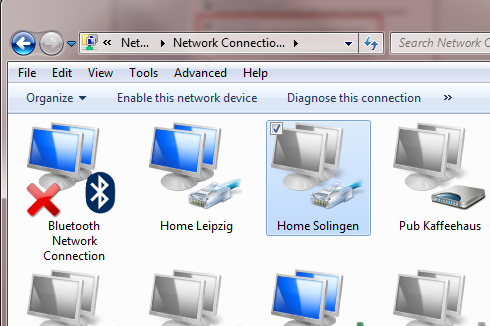
 Anyway, I first read the question to be if it would be possible always, everywhere use the same static IP. Posted a reply, and then noticed that I had the question completely wrong.
Anyway, I first read the question to be if it would be possible always, everywhere use the same static IP. Posted a reply, and then noticed that I had the question completely wrong.
