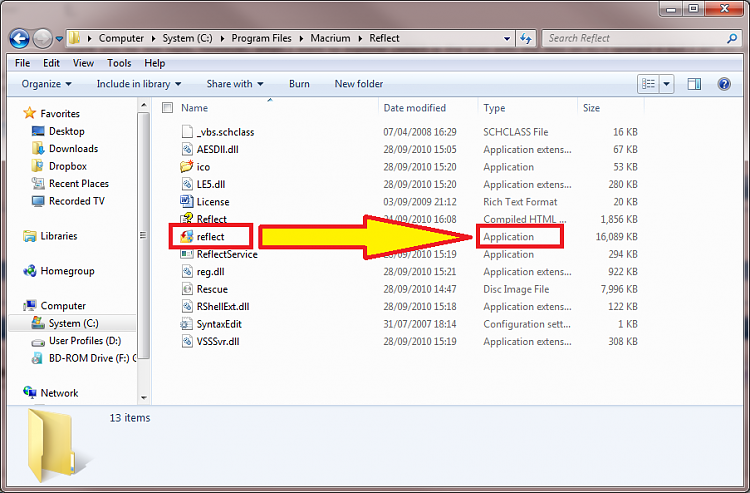New
#1
Sharing programs
What is the deal with sharing programs with windows 7. If I load something under my account, why doesn't it populate to the other people/users on my computer (home system). It seem like I have to induvidually load each one, which is different from what I am use to. Can anyone answer this for me? As an example , I downloaed a game and I can play it but it does not show up on the other users.
Thanks ya'll


 Quote
Quote