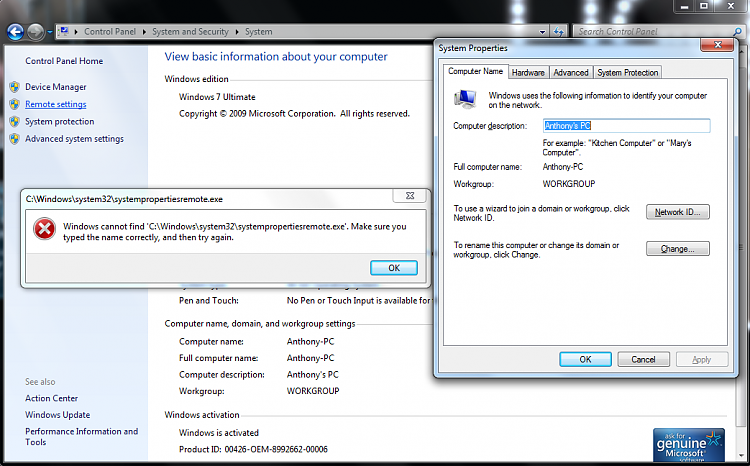New
#1
Remote Desktop Properties file missing
I'm trying to access the remote system properties by using the path Start>Right click-Computer> Properties> Remote Settings. But when I do it gives me the error of "Windows cannot find 'C:\Windows\system32\systempropertiesremote.exe'. Make sure you typed the name correctly, and then try again."
I've gone into that folder and can't find it next to the other property ones, it's just vanished. I've tried to find a good place to download it but I just can't. Is there a way I can restore just this one file? Or anything at all? What are my options?
First time on these forums so I hope I get good support. Thanks for your time guys.


 Quote
Quote