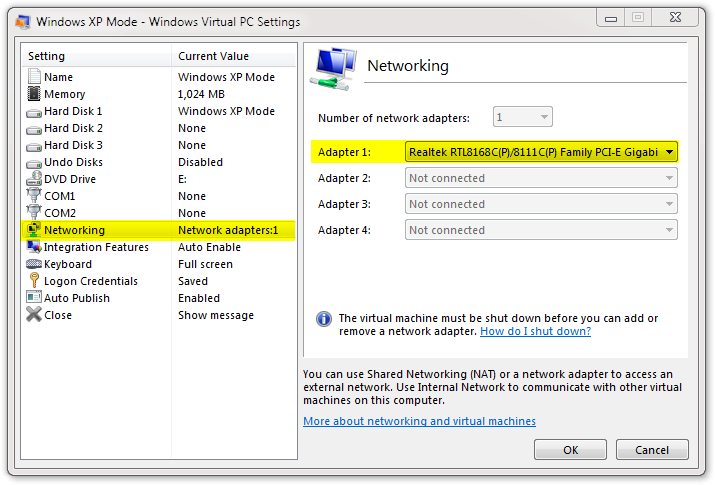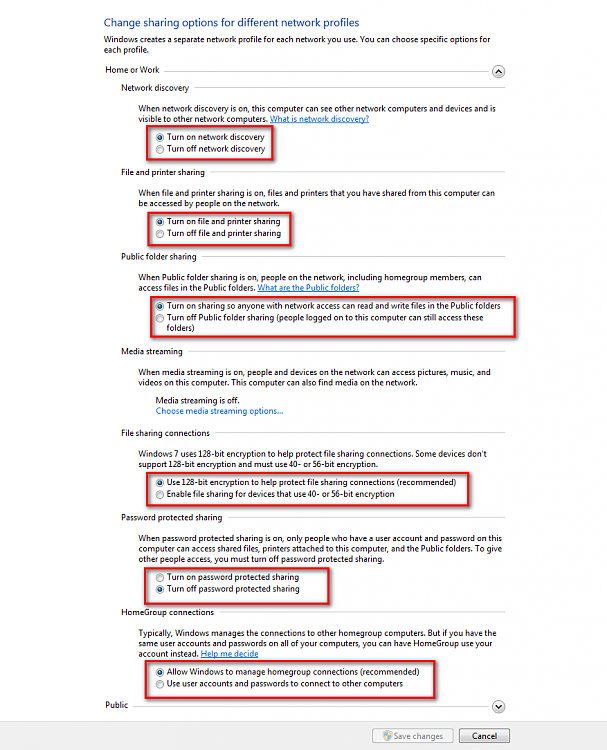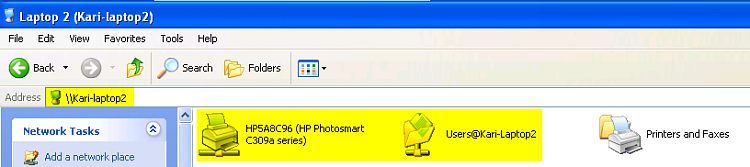New
#1
XP mode and printer sharing issues.
I have a fresh windows 7 pro install on a new machine. For the sake of this email, lets say that machine is called HHH. I joined that machine to workgroup GGG. The machine is DHCP into my router.
I created a new XP mode Virtual. Called the new virutual VVV, joined it into the same workgroup GGG.
I've opened up all networking from the 7 pro host. tried required password and not required password for sharing.
From the host if I navigate to \\HHH (itself) I see all drives, shares and printers as expected.
From the the virtual VVV XP if go to \\tsclient I can see drives on the host but no printers. If I check the USB tab under VVV (xp virtual) I see the three printers on my host, but If I select printers from XP VVV I see no printers available. If I attempt to go to \\HHH or ping HHH from the virtual VVV i get not found. If I select one on the printers under USB, it installs drivers (every time for some reason), but still no printers show up as available from the VVV XP mode virtual.
I've worked with virtual PC and don't recall this problem. Am I missing something here? Why can't I see or ping the host from the virtual?


 Quote
Quote