New
#1
Cant access public folder without user name and password?
Hi hope some one can help as this is really bugging me.
I have 2 HP laptops running Windows 7. I can access the puplic folder and printer sharing from the first laptop to the secound. When I try to access the puplic folder from the secound laptop to the first I get this error.
As far as I know all my setting are correct in the 2 laptops. here is the screen shotts on the setting.
and the other laptop all looks the same so I dont understand why its asking for passwords.
Any help would be great.
Thanks

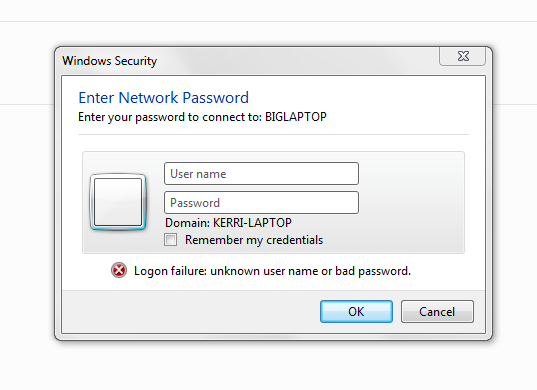
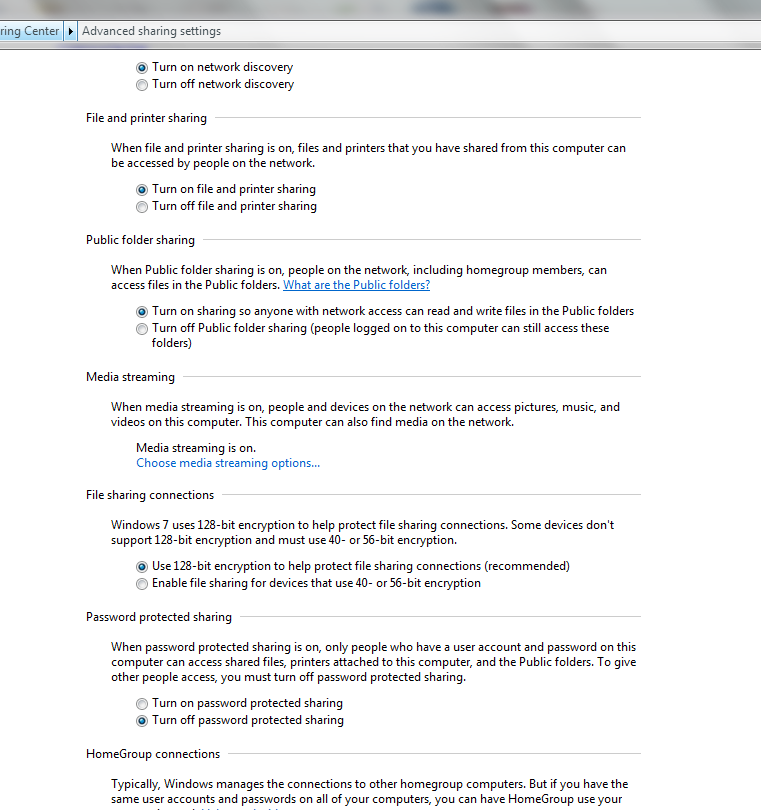
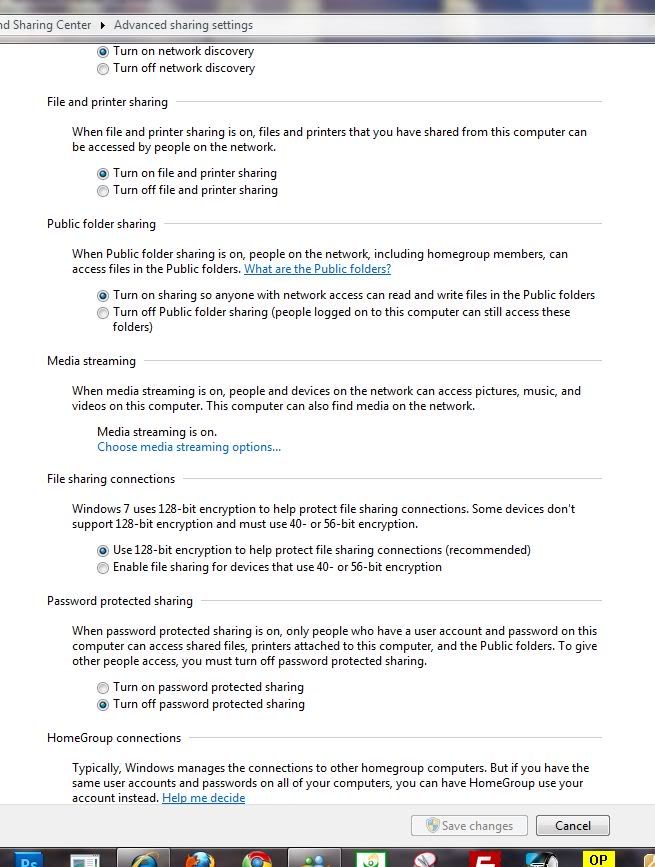

 Quote
Quote