New
#1
Networking Posting instructions
When Posting a Thread about network or internet Issues there are some information needed before we can Suggest a Solution So Please Read this with care
NoteThis may take some time
IPCONFIG
Along when creating a Thread about Wireless problems please Upload an Image of your IPCONFIG,
To do this Please Follow these Steps:
1. Click Start>All Programs>Accessories
a. Right Click on Command Prompt and click on Run as Administrator2. Once the Command Prompt windows Opens Please type in the following code
b. You may need to Click Continue if a UAC Prompt appears
Then Press EnterCode:ipconfig /all
a. This Will Provide some Information please Upload a Snip of the Information when you Create the Thread -
Go to Start>All Programs>Accessories
b Click on Snipping tool - After that Drag your Mouse over the Command Prompt Window and save the File as a Jpeg - Then Upload the Picture with your Thread
3. After you have done that Please Run the Attached File AS ADMINISTRATOR Before you Post your Thread
The File will Flush you DNS Cache and Restore the HOSTS File
WarningBE WARNED, ONCE THE FILE HAS FINISHED IT WILL RESTART YOUR COMPUTER AND DELETE THE FILE
The Attached file contains the following information:
Hope This Helps,Code:@Echo on pushd\windows\system32\drivers\etc attrib -h -s -r hosts echo 127.0.0.1 localhost>HOSTS attrib +r +h +s hosts popd ipconfig /release ipconfig /renew ipconfig /flushdns netsh winsock reset all netsh int ip reset all shutdown -r -t 1 del %0
Josh
Last edited by Shadowjk; 08 Mar 2013 at 15:52. Reason: Editing

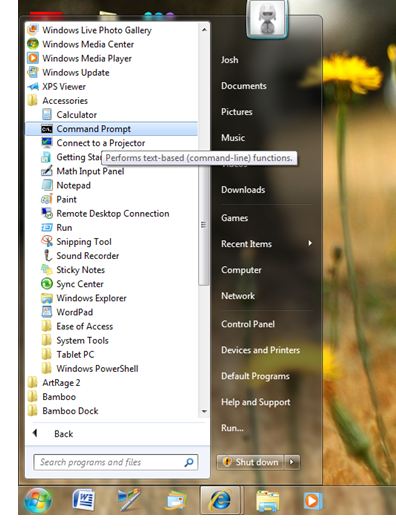

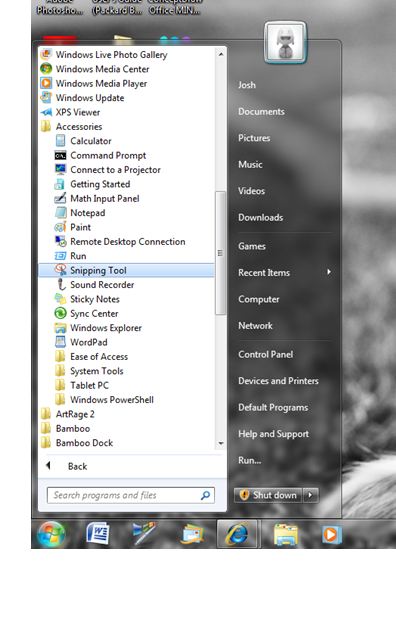

 Quote
Quote
