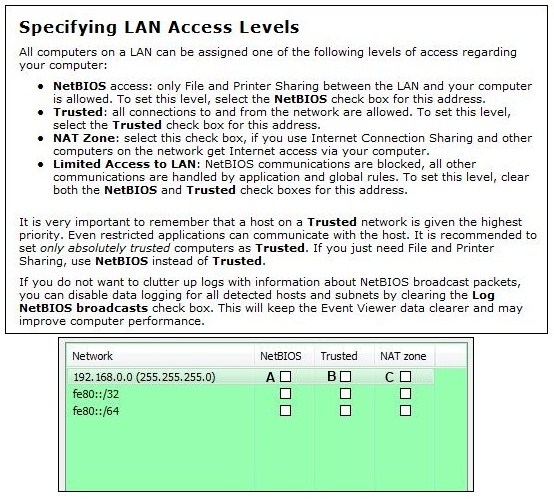New
#1
LAN connectivity between Win7 and XP with E1000n Linksys wireless
Hi all,
Recently installed my new Linksys E1000n and having one heck of a time getting my LAN setup. I installed the Cisco Connect software on my Windows 7 system, which is connected directly to the E1000. Have internet access there. I also have a laptop that connects wirelessly to the E1000 and it has internet access. So both systems are getting an IP from the E1000 and allowing internet to both.
My problem is in getting a LAN setup so the laptop can access a printer on the desktop that has been "shared". I've done everything I can think of to get the 2 systems to "see" each other and so far am failing at that. (This isn't the first time I've setup a wireless LAN, so I do have some background). On the Windows 7 system I inadvertently told it that I wanted a "Homegroup" (and BTW I love Windows 7 in almost all respects EXCEPT for the "changes" they've made to LAN setups !!! Grrrrr...) and, even tho I have "dissolved" that "Homegroup", I still can't get the 2 to see each other. They are both in the same "Workgroup" ( I have tried having them both in workgroups named Mshome and Home and finally Bob and they just don't act like they're in the same Workgroup the way they should. They just don't see each other (they did briefly, but then all went south on a re-boot)..
I'm pullin; my hair out here...... Help !



 Quote
Quote