New
#1
HomeGroup... what is the advantages?
I have Windows 7 RC 64-bit on both my desktop and my laptop and I don't see what the difference between just connecting to my laptop over the network and through HomeGroup is...
Anyone care to explain?
Also when first setting up Windows 7 on both my laptop and desktop and my router I had read/write access to my Users/<UserName> folder... do other people on the router have that access?
Also what does the padlock here mean?
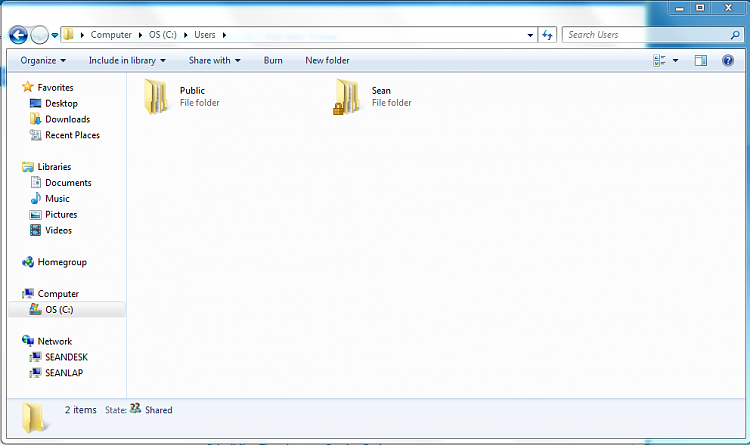


 Quote
Quote