New
#1
Need help with a Home Network
Hey all. This is not just a windows 7 problem, it's more of a home networking thing, but since IT guys I call all suck, Im hoping some of you all can help.
I have the modem and router both in my room. It's a netgear wireless router. I am hotwired with ethernet and so I do not use wireless internet. My family and other computers however all use wireless. I am the only computer running windows 7, and my internet is 100% perfect.
The problem I have is mostly with my father's desktop running XP. I have just barely started to google and learn and what not how to set up passkeys and WEPs etc for a wireless network.
here is what I want. I want to set up the network so that ANYONE can join IF they have the password. Just one single password. not a ton of keys generated from a passphrase. Just one password that my father's desktop (with wireless card), my sisters laptop, and my girlfriend's laptop can all use and get internet long as they apply the password to the network thru their wireless card.
How do I set this up? is this possible? How do I do it? I can access my router (on my computer) and these are my options...
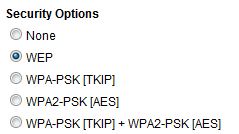


 Quote
Quote