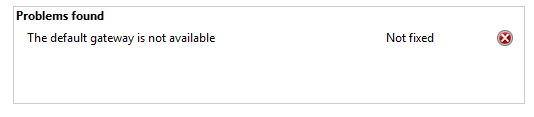New
#1
internet not working in windows 7
my internet suddenly stopped working. the modem isnt getting a valid ip address it seems. i booted through a ubuntu live cd n my internet works with ubuntu. i reinstalled windows but it still doesnt work. i installed all the drivers also. when i connect my modem to my frnds laptop running windows 7 internet works. pls help i hav
i hav asus p5gc-mx/1333 motherboard n atheros lan card. plz help


 Quote
Quote