New
#1
How to Remotely Control Your PC (Even When it Crashes)
Being able to remotely control your computer is an age old geek trick. But what about changing BIOS settings or installing an operating system remotely? With Intel AMT KMS this is within reach for any geek with the right hardware.
Intel vPro is a management platform built into Intel processors and other hardware that allows companies to manage their desktops and laptops out-of-band (OOB). That means the computers can be managed no matter if the computer in on or off, and even if the operating system has failed or there is no hard drive present.
With Core processors Intel introduced Active Management Technology (AMT) 6.0 which introduced a slew of new features including Keyboard Video Mouse (KVM) Remote Control. This means that with the right hardware configuration you have full remote access to your computer no matter what state itís in.
Most geeks are familiar with VNC software that runs inside your operating system, but Intel AMT KVM runs at a hardware level which allows you to go remote with your computer in the case of a total system failure or even without an operating system installed. Letís get started and set up Intel AMT KVM so you can go remote with your computer.
Read Full Article ...

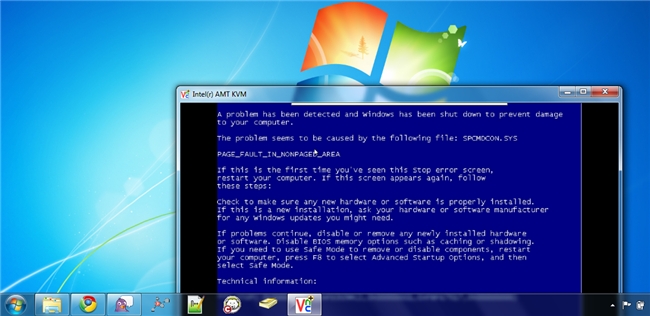

 Quote
Quote