New
#11
Unable to Access Any Other Computer in Workgroup or Homegroup
-
-
New #12
No probs Roderunner. I did read it but also changed the encryption to speed things up when I eventually get up and running.
-
New #13
Hi Billy, now you've read the link I can be more specific. I also changed the settings as described BUT, for some reason they re set them selfs to what is in the image below.
The settings are the same on both my PC's.
In the image, it shows my desktop firewall LAN settings, if yours does not have Net Bios setting, set it if you can to Trusted. My laptop uses Windows 7 firewall.
If you right click computer, properties, it shows Workgroup as WORKGROUP, this is the default setting, all yours must be set to the same name.
Both my PC's have a password, but I type netplwiz in the start menu search box, hit enter, then uncheck the only box, and follow instructions after hitting apply.
Tell me when you have done all above.
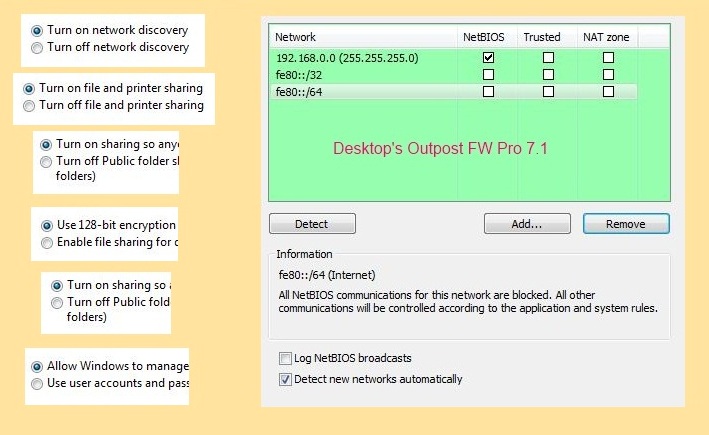
-
New #14
Hi Billy, welcome to seven forums. Here they have lots of very good tutorials covering most subjects. For your problem I suggest you follow this link:-
Homegroup - Add Computer or Join
Good luck and post back if you run into any problems with it.
-
New #15
Hi Roderunner,
Thanks for your suggestions. I have a problem in that I do not know how to do this:
'if yours does not have Net Bios setting, set it if you can to Trusted'
Could you give me a few pointers please?
-
New #16
Hi Wilywombat,
Thanks for the advice but as one of my PCs is XP I don't think I want to set up a Homegroup. As I understand that can only be used by Windows 7 machines.
-
New #17
Great progress it is...you did great on following the directions too.
Are all of the computer's mentioned the ones on wireless network also? Meaning you have wired/wireless configured on all machines? Are the LAN/Wireless all in 1 Subnet? For ex - 192.168.1.X and you don't have a 192.168.0.X configured.
-
-
New #19
[SOLVED]
I went round a neighbours, connected 2 machines to their Wireless and could see/access both. Sounds like a Router Problem?
Came home did a Router Reset - Still the same!
Changed the security from WPA-2 to WPA Network now works like a dream.
Many thanks to all who gave up their time to offer advice.
-
New #20
BillyAsh - Great to hear that LAN and Wireless connections are both working.
You're Welcome.
Related Discussions


 Quote
Quote