New
#1
Removing a PC from the network?
I have finally decided to ask for help here, despite the fact that I haven't had any problems.
Here's the thing: my home has 3 PCs. One is mine, one is my sister's, and the third one is my mom's. Both of them are connecting to my home network via Wireless (I connect to my router via cable-LAN), but recently I have realized there is a 4th PC connected to it.
I looked in my router's settings, and the DHCP table looks like this:
There is only one folder shared with this "HOTSPOT" PC, including tons of cracks, patches, and other illegal goodies, so I'm concerned about the safety of my own PC.
So I was wondering if there is a way to (forcefully if needed) remove this PC from my home network and what are the neccesary steps I need to perform to prevent the owner of this PC to join again.
P.S: I am sure that the PC actually has a connection and is not an earlier connected PC which doesn't have access anymore; I found the latest version of Open.SUSE in one of the folders and tried transfering it to my PC... It was a success, so that's that.
/noob mode on
OMGZ pls halp I getz teh er00rZ!
/noob mode off


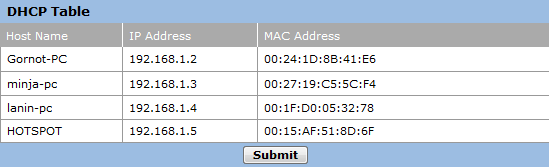

 Quote
Quote