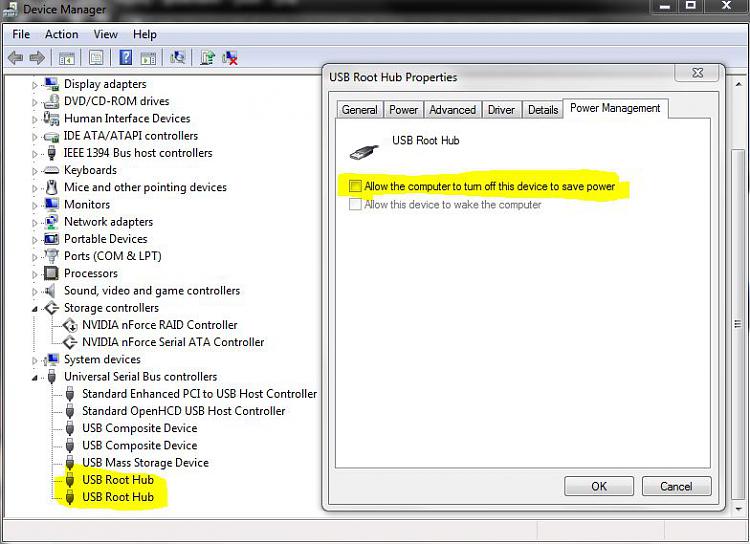New
#1
Wireless usb drops after 100secs
Hi everyone, so I did a clean install of windows 7 64 bit sp1 yesterday. It was an upgrade from windows 7 64 bit. The wireless usb worked fine before the upgrade. Now it won't stay connected for more than 100secs.
I have a TP-Link WN722N; d-link dir-655 router. I installed all the new drivers, disabled IPV6, don't have any firewall, anti virus, etc, but still it disconnects after 1min45sec. And I have to either unplug and plug it back it or use the trouble shoot option. And the trouble shoot would say "problem with wireless adapter or access point".
and I tried to go back to windows 7 64bit but the problem persisted, so I am stuck.
Please help, how do I fix this? this is so annoying.


 Quote
Quote