New
#11
"Network folders"?? What do you mean?
Have you facilitated sharing (on the Vista machine which is trying to be accessed from the Win7 machine) for the drive as a whole?
Have you actually "taken ownership" of the drive on the Vista machine, and reassigned the owner as "Everyone"?
I remember when I first tried to get my Win7 and WinXP systems to allow access to/from each other, I had a problem because of the opposite approach taken by the two systems to default permissions. Only when I manually went through each of my partitions (i.e. drive letters) on each machine, and manually changed ownership and permissions to be one common "everyone" (or my userid which was used commonly on both systems, and which had administrator rights), and manually "took ownership" and granted full access to "everyone", was I finally able to overcome the exact same problem you're describing.
I would have thought that Vista and Win7 would have had the same approach to permissions, though WinXP was backwards. So I wouldn't have expected this to be necessary for your Vista system. But I'd certainly investigate the "permissions" angle of your Vista drive(s).
It's a permissions issue, I'm confident. Right-click on the drive, Properties, Security, and Advanced. Then check the permissions, and the owner. I'd suggest "taking ownership" of the Vista drive(s) and just manually assigning your userid on that machine as the owner, and then delete all permissions and add just one... for "everyone", with full control.
My sympathies to your headache.
P.S. I do not use the "HomeGroup" arrangement of Win7. Also, I've defined my home LAN as a "home network", not a "work network".
And I simply use the old fashioned "work group" approach (a la WinXP), with both machines set up as part of my own named work group (i.e. other than the default "MSHOME" or something).
I still believe it's a permissions issue on your Vista machine which is responsible for your situation.

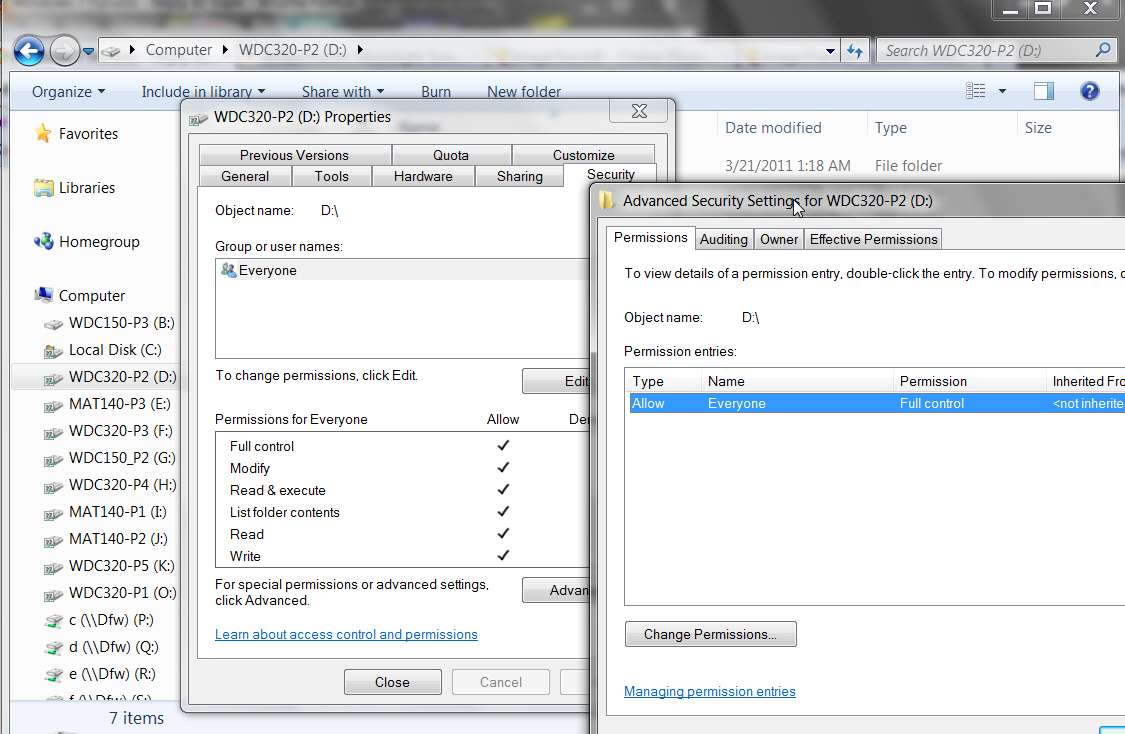

 Quote
Quote