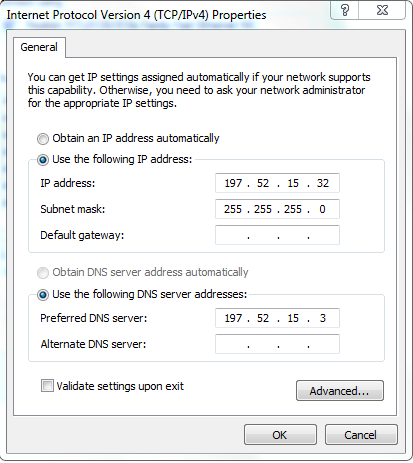New
#1
Upgrade causing slow browsing, fine internet speed
Hi,
Recently I upgraded from Windows Vista home basic 32 bit to Windows 7 professional 32 bit.
Now however, my browsing speed is very slow and often doesnt work. It seems to especially have trouble with google related stuff (eg Gmail and google maps etc).
However when I finally get a page up, download speed for files are completely normal. Im currently using firefox 4, but I have already tried Chrome and Internet Explorer with no difference between the 3. Ive tried disabling/uninstalling firefox addons, Ive also tried with and with out an active firewall, and turning off my anti virus software. Ive also scanned my computer with my anti virus (Sophos) as well as Spybot Search and Destroy. None of this has helped either.
All other computers in my house hold are all browsing the net fine, including my laptop also using windows 7.
I have really run out of ideas, as my computer was browsing the net fine before upgrading.
Sorry if I have posted this in the wrong place or this has been resolved elsewhere, I am a neewbie to forums, and I couldnt see a similar thread.
Cheers


 Quote
Quote