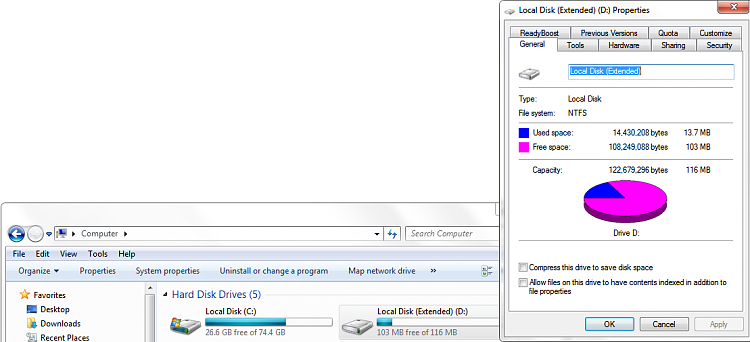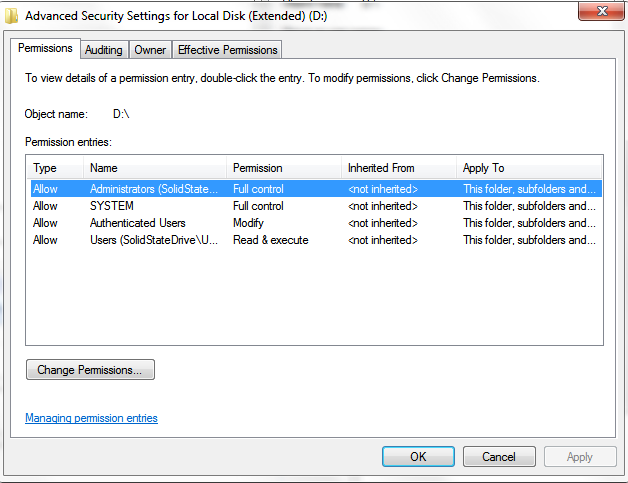New
#11
Wells bells, I continue to have permissions issues.
I have downloaded, say, 10 files. I immediately "took ownership" (as Admin) of the directory. I like the files to be of a certain format, so I formatted them, which was no problem.
Then I go to cut and paste the new files on top of the old files, but I'm told I don't have "permission." Good grief, I hate permissions.
Anyhow, so far, I haven't successfully gotten even one file to give me permission to do a simply cut and paste. A frickin' cut and paste, for crying out loud.
While it is true I do not understand the theoretical beauties, harmonies, and benefits of home networking, sharing, etc, I do wonder if this "ownership/permissions" thing is a bridge too far into the wasteland of computer geek-hood. Mary, Jesus, and Joseph I hate permissions.
Is there any way to change permissions "globally"? Or am I stuck file-by-file?


 Quote
Quote