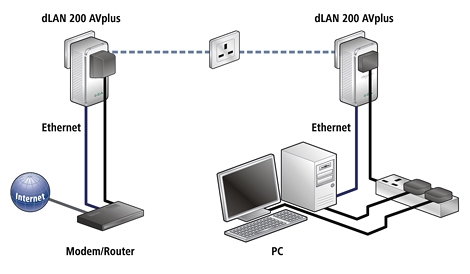New
#1
Homegroup over dLAN
Hi
I have been using Windows 7 HomeGroup successfully for some time to share data between my desktop and notebook. However, I have just acquired a Develo DLAN Homeplug 200 AV Plus. I have this connecting ok BUT the HomeGroup does not get 'loaded' or recognised over the dLan
Is there something obvious that I am missing?


 Quote
Quote