New
#1
Windows 7 - PS3 no internet access problem
Hi guys I'm sure this has been covered on loads of threads here but I can't find an exact remedy to this problem.
I know my way around a PC (I'm no expert) but this problem has me stumped
I use a vodafone mobile internet dongle to access the net on my PC, I have my PS3 connected to my PC via a network cable.
I can access my PC media from my PS3 but I can't get access to the internet.
My PS3 shows up in the network and sharing centre but it shows up as an unidentified network and no internet access as you can see below.
I've changed my firewall settings on the PC changed my network from Home to Work to Public just to see if this would allow the PS3 to connect to the internet via the network but non of what I've tried has worked.
On the PS3 in networking settings I both set everything to auto and done a custom set up i.e IP address, DNS etc the PS3 network test finds the IP address and says it has internet access but still I can't connect to the internet
By any chance is there any of you guys who could give me a dummies guide to this?
So I can start from scratch and finally get this working.
Sorry if I started up a thread on a topic that has been covered.
Thanks in advance
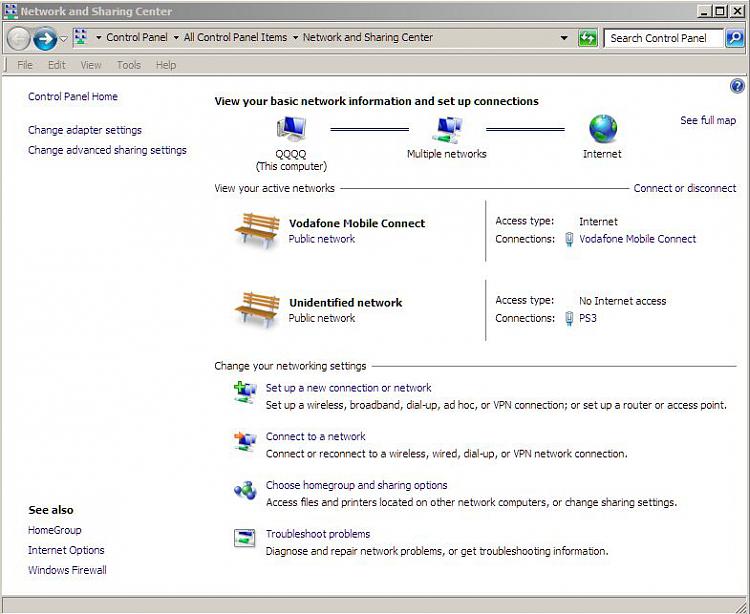




 Quote
Quote