New
#1
file sharing with W7 and XP
Hello all! I'm in hopes someone can offer some suggestions! I've searched for months and tried just about every tutorial I can find, now its all turned to mush. I have two desktops, one running W7 home premium 64bit that has an ethernet connection to a linksys e3000 wireless router. My other desktop is XP Pro SP3 with a Linksys wireless adapter. Both pcs can access the net, but cannot "see" each other.
This is my Ipconfig /all
my network map
After going thru the tutorial in File Sharing - Between XP and W7 (and vice versa) I was able to at least see one folder (Elements) while on the XP machine.. But I still get the "Workgroup is not accessible. You might not have permission to use
this network resource. Contact the administrator of this server to
find out if you have access permission" No network path".
All firewalls have been disabled, TCIP Net Bios is enabled, no passwords, file sharing is enabled.
Last edited by holleymc; 03 Jul 2011 at 21:59. Reason: pasted too much incorrect info..


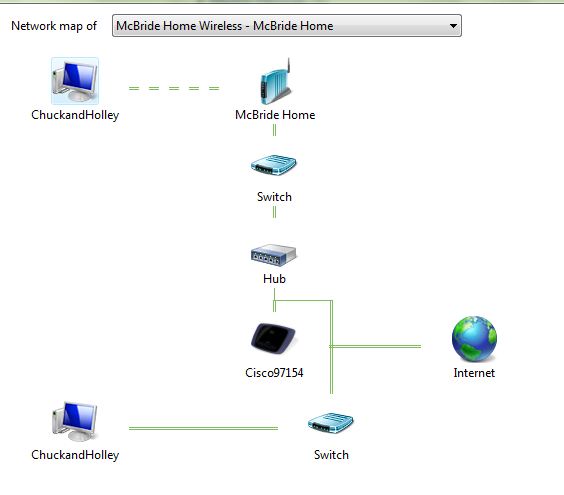

 Quote
Quote