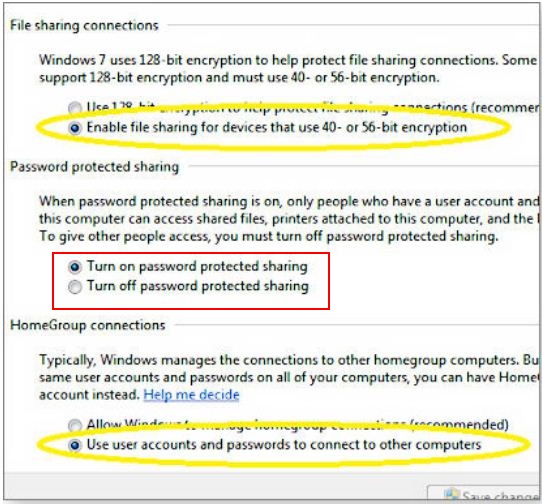New
#1
File Sharing between 7 and XP
I have suddenly lost the ability to share between a laptop running Windows 7 Home Premium 64 and a desktop running XP Home Sp3. It worked fine up to a week ago, and I haven't made any changes...but perhaps some updates automatically loaded.
Here's where I am:
Network Places on the Desktop does not show the Laptop. I am able to access the internet and shared folders on other network computers.
The Network view on the Laptop shows the Desktop, but if I click on it I get an error message that says "Windows cannot access \\Desktop". I am able to access the internet and shared folders on other network computers.
I'm running McAfee Total Protection, and I have tried disabling the firewall on both machines, but that hasn't solved the problem. McAfee on each machine sees the other machine in the My Network view, and each is a trusted machine.
Both machines are set up for the same workgroup.
Ideas for restoring this functionality?


 Quote
Quote