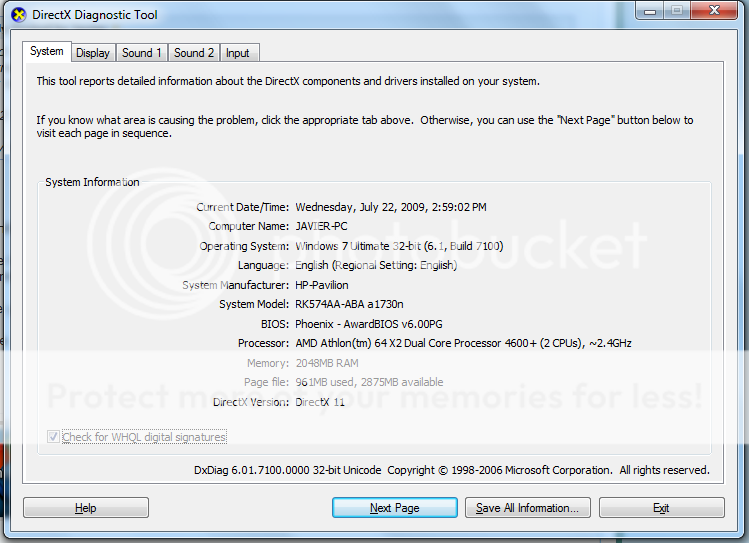New
#1
After windows 7 updates (no internet access)
Well I installed windows 7 with no problems but as soon as I install the updates for it, it says I have no internet access.
The only way to be able to go into the internet is if I do a system restore to when I just finished installing.
I am using a 2 Wire modem (at&t)
Is their a way to fix this problem?


 Quote
Quote