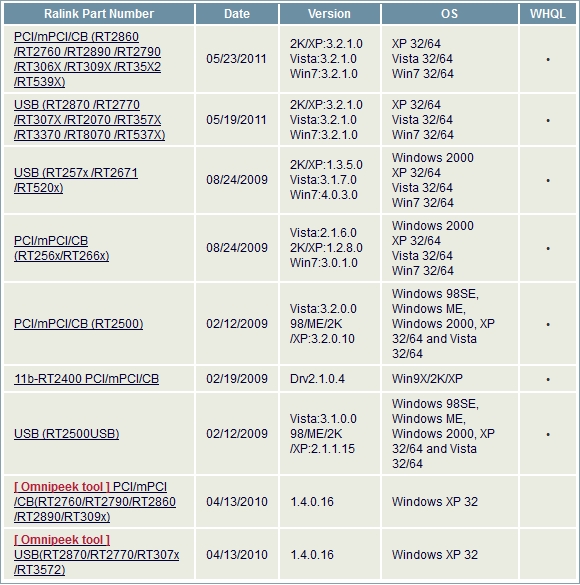New
#1
Verrrrrry Slow Internet Connection - wireless
This is a new computer with Built-in wireless LAN (802.11b/g/n).
Windows 7 Home Premium Edition 64-bit
AMD Athlon™ II quad-core processor 645*
6GB PC3-10600 DDR3 SDRAM
ATI Radeon HD 4200 integrated graphics
Router is netgear wnr834bv2 with up-to-date firmware
All windows updates installed.
All latest drivers installed.
Removed Norton, running Avast.
No viruses or malware.
When it is connected with ethernet cable the download speed (per speedtest) is 23.91Mbps but on the wireless connection the speed drops to 0.41 Mbps.
I ran it in safe mode plus network and got the same results.
Also moved computer to within 3 feet of router and got same results.
We had a desktop running Vista with a wireless connection in the exact same spot - no speed issues there. Also my laptop gets 21Mbps on speedtest in that location.
HP tech support says it is to be expected and to run an ethernet cable. If that was possible I wouldn't have bought the model with the wireless card installed.
I hope this is enough information for someone to help me.


 Quote
Quote