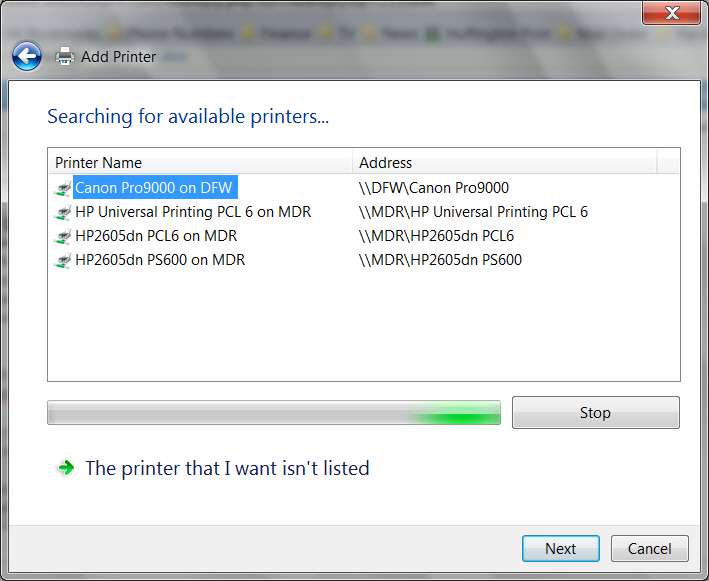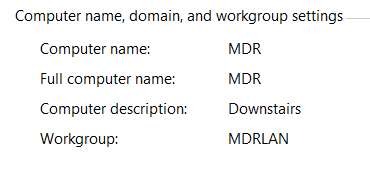New
#1
Homegroup printer issues
Have seen this discussed on the net but I have tried some of the suggested fixes and they have not worked. Have a pc and a notebook both running Windows 7 Home Premium 64 bit. Homegroup had been set up on the pc and I just got the notebook and have joined the same homegroup I have two printers physically attached to the pc and none as yet to the notebook. The notebook found one of the printers wirelessly
initially without a hitch, the other printer It found later and alerted me to the fact and said to press the install printer button . And this is the problem the button does not work and as such does not install the printer. As I have said I have tried many of the suggest fixes but I still can get the button to work. Any help would be most appreciated.


 Quote
Quote