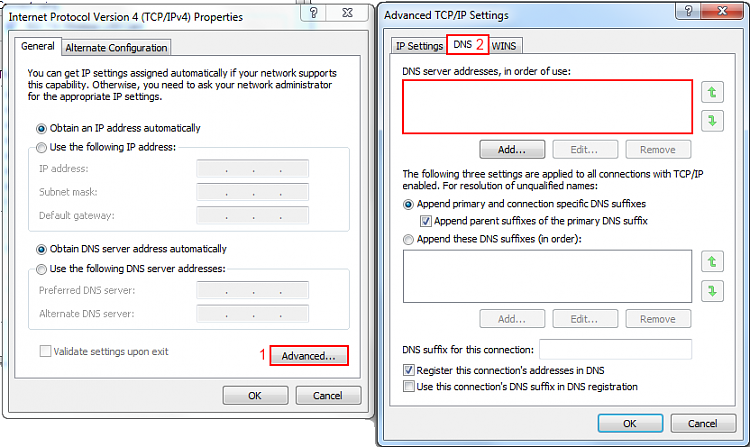New
#1
DNS Not Found
Hi,
I've had my computer for about a year now and this has always been a problem that has happening more often now. I sporadically get this "DNS Not Found" error. I've tried changing the DNS server addresses, I'm currently using the OpenDNS addresses.. still, it only works sometimes. I don't know what else to try and am quite tired of only being able to reach websites 45% of the time.


 Quote
Quote