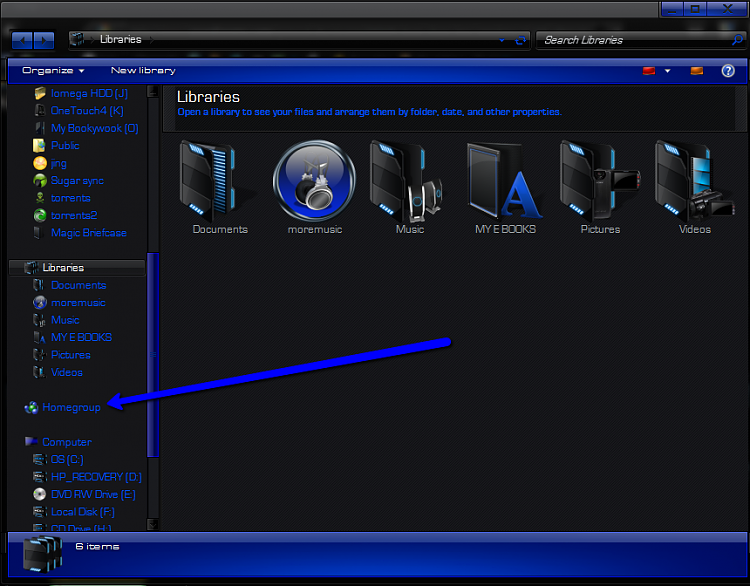New
#1
How to share Two Windows 7 x64 Ultimate?
Hey there;
I have been running two Windows 7 x64 bit Ultimate.
I want to share my files through my desktop to my Laptop,please guys help me regarding this,what's the easiest way to share files between them?
One Win 7 is installed on Desktop and the other on Laptop,both are Ultimate 64 Bit.
Please guys reply me urgently.


 Quote
Quote