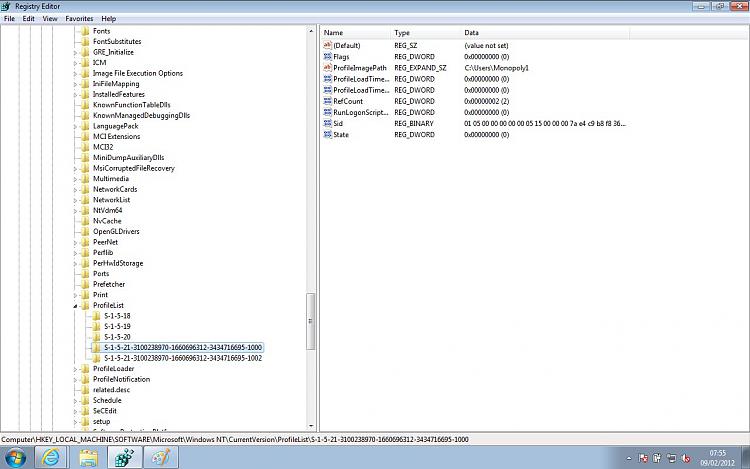New
#31
I agree!
Just to clarify, Is this a normal house, or are you in Uni halls or something?
You can set mac address filtering on your router which will ensure only network cards you want on your netork will be DHCP'd...?
Also you can switch your router to not broadcast ssid (change it first to something else!) then if they search for networks it wont show up...

 .
.
 Quote
Quote !
!