New
#1
Limited Connectivity After Restarting HP Laptop
Hello helpful forum wanderer,
I would really appreciate help, as I am returning to school in two days and I urgently need to retrieve my internet before I leave. Thanks!
Here's the story. I had internet completely problem-free for almost two years, until about a month ago, when I restarted my computer and installed Windows Updates. Then, this Limited Connectivity problem came up for the first time.
I used System Restore and the problem went away. However, recently I restarted my laptop again and had the same Limited Connectivity problem. The old System Restore point was missing (probably because I had used Disk Clean-up and deleted it).
I don't believe the router has a problem, because two other computers are connecting to the internet just fine.
Interestingly, when I try to connect my laptop directly to the router using an ethernet cable, nothing happens.
THINGS I HAVE TRIED
- netsh winsock commands
- ipconfig /release, and ipconfig /renew, but both of these give the following:
"Windows IP Configuration
The operation failed as no adapter is in the state permissible for this operation."
- uninstalling and reinstalling network drivers
- system restore
DESCRIPTION OF MY LAPTOP
My HP laptop is a G60-530US model.
My network drivers are updated I believe, and as follows...
- Intel(R) WiFi Link 1000 BGN
- Microsoft Virtual WiFi Miniport Adapter
- Realtek PCIe FE Family Controller
The router I am using:
Netgear 54Mbps WGR614 v5
Here is my ipconfig /all:
Thanks much in advance,
UCSDstudent
Last edited by UCSDstudent; 14 Sep 2011 at 21:26.

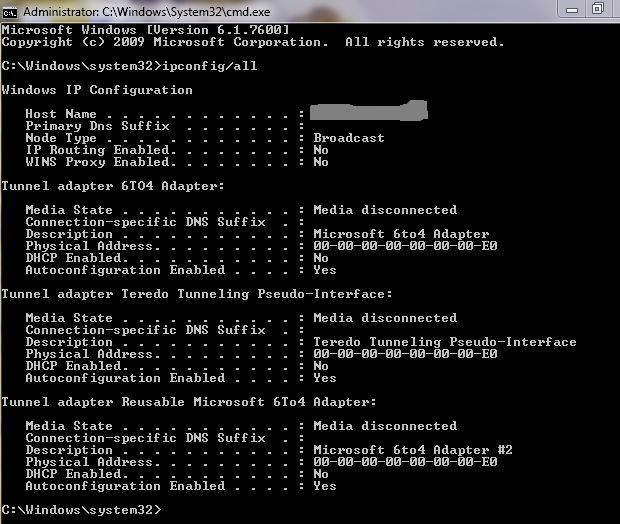

 Quote
Quote