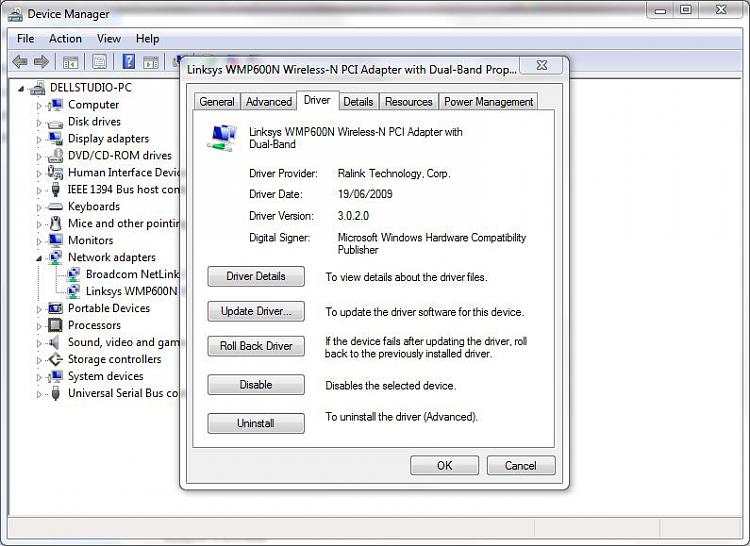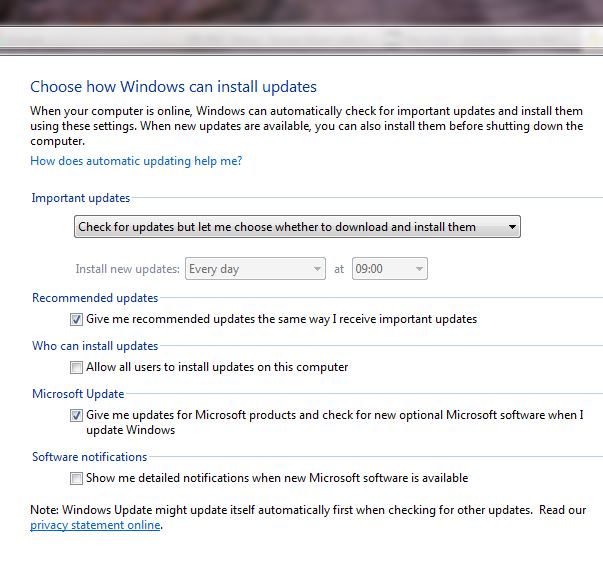New
#1
On board Realtek Lan Card stops working after driver update on Win7
Guys, help. I updated the drivers of my on board Realtek Lan Card via windows Update, but after that, it is not functional anymore. There were no lights when I plugged in the cable. Cable is working fine, when I test it on my laptop.
When i check on Device manager, it says, device is working properly. Network icon on the taskbar just shows lan connection with a red X. Have tried reformatting the pc and also used the latest driver from Realtek website.
I'm using Windows 7 Ultimate x64.
Please help thanks!


 Quote
Quote