New
#1
Laptop wired connection starts with "multiple networks", no Internet
Need help to resolve this long-standing mystery.
My Lenovo W530 laptop runs perfectly in both wired and wireless environments, at home as well as "on the road".
But when it is connected wired when fresh booting to Windows it always comes up with "multiple networks" showing as connected, but neither has Internet access. One network is truly my LAN, and the other shows as "unidentified network":
Network and Sharing Center shows both of these networks:
and both of these networks are associated with the Intel wired LAN ethernet adapter in my laptop:
Here is the corresponding boot-time output from "route print" (note the TWO network destinations of 0.0.0.0):
and here is the corresponding boot-time output from "ipconfig /all" (note that "default gateway" shows TWO items, both 192.168.1.1 which is my router as well as 0.0.0.0 which is extraneous):Code:C:\Users\Darryl Sperber>route print =========================================================================== Interface List 19...3c 97 0e 83 51 56 ......Intel(R) 82579LM Gigabit Network Connection 18...00 ff f0 b8 97 0c ......Juniper Network Connect Virtual Adapter 14...84 3a 4b ad 25 e1 ......Microsoft Virtual WiFi Miniport Adapter #2 13...84 3a 4b ad 25 e1 ......Microsoft Virtual WiFi Miniport Adapter 12...84 3a 4b ad 25 e0 ......Intel(R) Centrino(R) Advanced-N 6205 1...........................Software Loopback Interface 1 =========================================================================== IPv4 Route Table =========================================================================== Active Routes: Network Destination Netmask Gateway Interface Metric 0.0.0.0 0.0.0.0 On-link 192.168.1.4 20 0.0.0.0 0.0.0.0 192.168.1.1 192.168.1.4 10 127.0.0.0 255.0.0.0 On-link 127.0.0.1 306 127.0.0.1 255.255.255.255 On-link 127.0.0.1 306 127.255.255.255 255.255.255.255 On-link 127.0.0.1 306 169.254.0.0 255.255.0.0 On-link 192.168.1.4 30 169.254.255.255 255.255.255.255 On-link 192.168.1.4 266 192.168.1.0 255.255.255.0 On-link 192.168.1.4 266 192.168.1.4 255.255.255.255 On-link 192.168.1.4 266 192.168.1.255 255.255.255.255 On-link 192.168.1.4 266 224.0.0.0 240.0.0.0 On-link 127.0.0.1 306 224.0.0.0 240.0.0.0 On-link 192.168.1.4 266 255.255.255.255 255.255.255.255 On-link 127.0.0.1 306 255.255.255.255 255.255.255.255 On-link 192.168.1.4 266 =========================================================================== Persistent Routes: None IPv6 Route Table =========================================================================== Active Routes: If Metric Network Destination Gateway 1 306 ::1/128 On-link 1 306 ff00::/8 On-link =========================================================================== Persistent Routes: None
At this point (right after boot when connected wired to my home LAN router) I don't have Internet access. But the following two-step approach restores it to proper correct working state, with only my home LAN network now in use. The "unidentified network" has disappeared entirely.Code:C:\Users\Darryl Sperber>ipconfig /all Windows IP Configuration Host Name . . . . . . . . . . . . : W530 Primary Dns Suffix . . . . . . . : Node Type . . . . . . . . . . . . : Hybrid IP Routing Enabled. . . . . . . . : No WINS Proxy Enabled. . . . . . . . : No Ethernet adapter Local Area Connection: Connection-specific DNS Suffix . : Description . . . . . . . . . . . : Intel(R) 82579LM Gigabit Network Connection Physical Address. . . . . . . . . : 3C-97-0E-83-51-56 DHCP Enabled. . . . . . . . . . . : Yes Autoconfiguration Enabled . . . . : Yes IPv4 Address. . . . . . . . . . . : 192.168.1.4(Preferred) Subnet Mask . . . . . . . . . . . : 255.255.255.0 Lease Obtained. . . . . . . . . . : Saturday, December 20, 2014 7:29:28 PM Lease Expires . . . . . . . . . . : Sunday, December 21, 2014 7:29:28 PM Default Gateway . . . . . . . . . : 0.0.0.0 192.168.1.1 DHCP Server . . . . . . . . . . . : 192.168.1.1 DNS Servers . . . . . . . . . . . : 192.168.1.1 NetBIOS over Tcpip. . . . . . . . : Enabled Ethernet adapter Local Area Connection* 12: Media State . . . . . . . . . . . : Media disconnected Connection-specific DNS Suffix . : Description . . . . . . . . . . . : Juniper Network Connect Virtual Adapter Physical Address. . . . . . . . . : 00-FF-F0-B8-97-0C DHCP Enabled. . . . . . . . . . . : Yes Autoconfiguration Enabled . . . . : Yes Wireless LAN adapter Wireless Network Connection 3: Media State . . . . . . . . . . . : Media disconnected Connection-specific DNS Suffix . : Description . . . . . . . . . . . : Microsoft Virtual WiFi Miniport Adapter #2 Physical Address. . . . . . . . . : 84-3A-4B-AD-25-E1 DHCP Enabled. . . . . . . . . . . : Yes Autoconfiguration Enabled . . . . : Yes Wireless LAN adapter Wireless Network Connection 2: Media State . . . . . . . . . . . : Media disconnected Connection-specific DNS Suffix . : Description . . . . . . . . . . . : Microsoft Virtual WiFi Miniport Adapter Physical Address. . . . . . . . . : 84-3A-4B-AD-25-E1 DHCP Enabled. . . . . . . . . . . : Yes Autoconfiguration Enabled . . . . : Yes Wireless LAN adapter Wireless Network Connection: Media State . . . . . . . . . . . : Media disconnected Connection-specific DNS Suffix . : Description . . . . . . . . . . . : Intel(R) Centrino(R) Advanced-N 6205 Physical Address. . . . . . . . . : 84-3A-4B-AD-25-E0 DHCP Enabled. . . . . . . . . . . : Yes Autoconfiguration Enabled . . . . : Yes
(1) First step is in the GUI for local area connection where I right-click on my Intel wired ethernet LAN adapter and select DISABLE. It now shows "disconnected", and a red "X" appears over the network icon in the system tray. This is all perfectly as expected.
At this point the output from "route print" looks as follows" (note the disappearance of the TWO 0.0.0.0. network destinations in the active routes list):
and the output of "ipconfig /all" looks as follows (note the disappearance of the connected Intel wired ethernet LAN adapter):Code:C:\Users\Darryl Sperber>route print =========================================================================== Interface List 18...00 ff f0 b8 97 0c ......Juniper Network Connect Virtual Adapter 14...84 3a 4b ad 25 e1 ......Microsoft Virtual WiFi Miniport Adapter #2 13...84 3a 4b ad 25 e1 ......Microsoft Virtual WiFi Miniport Adapter 12...84 3a 4b ad 25 e0 ......Intel(R) Centrino(R) Advanced-N 6205 1...........................Software Loopback Interface 1 =========================================================================== IPv4 Route Table =========================================================================== Active Routes: Network Destination Netmask Gateway Interface Metric 127.0.0.0 255.0.0.0 On-link 127.0.0.1 306 127.0.0.1 255.255.255.255 On-link 127.0.0.1 306 127.255.255.255 255.255.255.255 On-link 127.0.0.1 306 224.0.0.0 240.0.0.0 On-link 127.0.0.1 306 255.255.255.255 255.255.255.255 On-link 127.0.0.1 306 =========================================================================== Persistent Routes: None IPv6 Route Table =========================================================================== Active Routes: If Metric Network Destination Gateway 1 306 ::1/128 On-link 1 306 ff00::/8 On-link =========================================================================== Persistent Routes: None
(2) Second step (with the Intel wired ethernet LAN adapter now in a DISABLED state) I again right-click on the adapter object, and this select ENABLE.Code:C:\Users\Darryl Sperber>ipconfig /all Windows IP Configuration Host Name . . . . . . . . . . . . : W530 Primary Dns Suffix . . . . . . . : Node Type . . . . . . . . . . . . : Hybrid IP Routing Enabled. . . . . . . . : No WINS Proxy Enabled. . . . . . . . : No Ethernet adapter Local Area Connection* 12: Media State . . . . . . . . . . . : Media disconnected Connection-specific DNS Suffix . : Description . . . . . . . . . . . : Juniper Network Connect Virtual Adapter Physical Address. . . . . . . . . : 00-FF-F0-B8-97-0C DHCP Enabled. . . . . . . . . . . : Yes Autoconfiguration Enabled . . . . : Yes Wireless LAN adapter Wireless Network Connection 3: Media State . . . . . . . . . . . : Media disconnected Connection-specific DNS Suffix . : Description . . . . . . . . . . . : Microsoft Virtual WiFi Miniport Adapter #2 Physical Address. . . . . . . . . : 84-3A-4B-AD-25-E1 DHCP Enabled. . . . . . . . . . . : Yes Autoconfiguration Enabled . . . . : Yes Wireless LAN adapter Wireless Network Connection 2: Media State . . . . . . . . . . . : Media disconnected Connection-specific DNS Suffix . : Description . . . . . . . . . . . : Microsoft Virtual WiFi Miniport Adapter Physical Address. . . . . . . . . : 84-3A-4B-AD-25-E1 DHCP Enabled. . . . . . . . . . . : Yes Autoconfiguration Enabled . . . . : Yes Wireless LAN adapter Wireless Network Connection: Media State . . . . . . . . . . . : Media disconnected Connection-specific DNS Suffix . : Description . . . . . . . . . . . : Intel(R) Centrino(R) Advanced-N 6205 Physical Address. . . . . . . . . : 84-3A-4B-AD-25-E0 DHCP Enabled. . . . . . . . . . . : Yes Autoconfiguration Enabled . . . . : Yes
Sure enough the wired adapter GUI object now comes back to life and shows "connected" with just my one home LAN network name in it, and the red "X" over the network icon in the system tray disappears. And everything is now working perfectly, with just the one network and full normal Internet access.
And here is the output from "route print" (note only one 0.0.0.0 route now):
and here is the output from "ipconfig /all" (note just one 192.168.1.1 as default gateway):Code:C:\Users\Darryl Sperber>route print =========================================================================== Interface List 19...3c 97 0e 83 51 56 ......Intel(R) 82579LM Gigabit Network Connection 18...00 ff 80 36 94 0c ......Juniper Network Connect Virtual Adapter 14...84 3a 4b ad 25 e1 ......Microsoft Virtual WiFi Miniport Adapter #2 13...84 3a 4b ad 25 e1 ......Microsoft Virtual WiFi Miniport Adapter 12...84 3a 4b ad 25 e0 ......Intel(R) Centrino(R) Advanced-N 6205 1...........................Software Loopback Interface 1 =========================================================================== IPv4 Route Table =========================================================================== Active Routes: Network Destination Netmask Gateway Interface Metric 0.0.0.0 0.0.0.0 192.168.1.1 192.168.1.4 10 127.0.0.0 255.0.0.0 On-link 127.0.0.1 306 127.0.0.1 255.255.255.255 On-link 127.0.0.1 306 127.255.255.255 255.255.255.255 On-link 127.0.0.1 306 169.254.0.0 255.255.0.0 On-link 192.168.1.4 30 169.254.255.255 255.255.255.255 On-link 192.168.1.4 266 192.168.1.0 255.255.255.0 On-link 192.168.1.4 266 192.168.1.4 255.255.255.255 On-link 192.168.1.4 266 192.168.1.255 255.255.255.255 On-link 192.168.1.4 266 224.0.0.0 240.0.0.0 On-link 127.0.0.1 306 224.0.0.0 240.0.0.0 On-link 192.168.1.4 266 255.255.255.255 255.255.255.255 On-link 127.0.0.1 306 255.255.255.255 255.255.255.255 On-link 192.168.1.4 266 =========================================================================== Persistent Routes: None IPv6 Route Table =========================================================================== Active Routes: If Metric Network Destination Gateway 1 306 ::1/128 On-link 1 306 ff00::/8 On-link =========================================================================== Persistent Routes: None
So, my question is simply what is responsible for the second "unidentified network" that always appears when I boot with my wired connection in effect?Code:C:\Users\Darryl Sperber>ipconfig /all Windows IP Configuration Host Name . . . . . . . . . . . . : W530 Primary Dns Suffix . . . . . . . : Node Type . . . . . . . . . . . . : Hybrid IP Routing Enabled. . . . . . . . : No WINS Proxy Enabled. . . . . . . . : No Ethernet adapter Local Area Connection: Connection-specific DNS Suffix . : Description . . . . . . . . . . . : Intel(R) 82579LM Gigabit Network Connection Physical Address. . . . . . . . . : 3C-97-0E-83-51-56 DHCP Enabled. . . . . . . . . . . : Yes Autoconfiguration Enabled . . . . : Yes IPv4 Address. . . . . . . . . . . : 192.168.1.4(Preferred) Subnet Mask . . . . . . . . . . . : 255.255.255.0 Lease Obtained. . . . . . . . . . : Saturday, December 20, 2014 7:10:43 PM Lease Expires . . . . . . . . . . : Sunday, December 21, 2014 7:10:43 PM Default Gateway . . . . . . . . . : 192.168.1.1 DHCP Server . . . . . . . . . . . : 192.168.1.1 DNS Servers . . . . . . . . . . . : 192.168.1.1 NetBIOS over Tcpip. . . . . . . . : Enabled Ethernet adapter Local Area Connection* 12: Media State . . . . . . . . . . . : Media disconnected Connection-specific DNS Suffix . : Description . . . . . . . . . . . : Juniper Network Connect Virtual Adapter Physical Address. . . . . . . . . : 00-FF-80-36-94-0C DHCP Enabled. . . . . . . . . . . : Yes Autoconfiguration Enabled . . . . : Yes Wireless LAN adapter Wireless Network Connection 3: Media State . . . . . . . . . . . : Media disconnected Connection-specific DNS Suffix . : Description . . . . . . . . . . . : Microsoft Virtual WiFi Miniport Adapter #2 Physical Address. . . . . . . . . : 84-3A-4B-AD-25-E1 DHCP Enabled. . . . . . . . . . . : Yes Autoconfiguration Enabled . . . . : Yes Wireless LAN adapter Wireless Network Connection 2: Media State . . . . . . . . . . . : Media disconnected Connection-specific DNS Suffix . : Description . . . . . . . . . . . : Microsoft Virtual WiFi Miniport Adapter Physical Address. . . . . . . . . : 84-3A-4B-AD-25-E1 DHCP Enabled. . . . . . . . . . . : Yes Autoconfiguration Enabled . . . . : Yes Wireless LAN adapter Wireless Network Connection: Media State . . . . . . . . . . . : Media disconnected Connection-specific DNS Suffix . : Description . . . . . . . . . . . : Intel(R) Centrino(R) Advanced-N 6205 Physical Address. . . . . . . . . : 84-3A-4B-AD-25-E0 DHCP Enabled. . . . . . . . . . . : Yes Autoconfiguration Enabled . . . . : Yes
This doesn't happen when I operate in wireless mode. I only get the correct and nearest/strongest single wireless network established at boot time (i.e. virtually always the most recent one I connected to). It's only in wired mode that this happens.
As you can see, going through a very quick DISABLE/ENABLE process always gets things operating correctly. But I'd sure like to know what I've done that is responsible, and what I might try to repair things so that "unidentified network" never again shows up.
Any thoughts? Questions? Diagnostic actions to provide additional diagnostic output clues you might want to look at?
Many thanks in advance for any help you can provide. This has been driving me crazy for a long time.
(note: I do have two VPN software products installed for connection to customer host machines, but these are not active at boot time. Also, I do have drivers/software from PDANet+ installed that in theory allows my Samsung Galaxy S4 to act as an Internet provider through USB tethering, but again this is not active at boot time.)

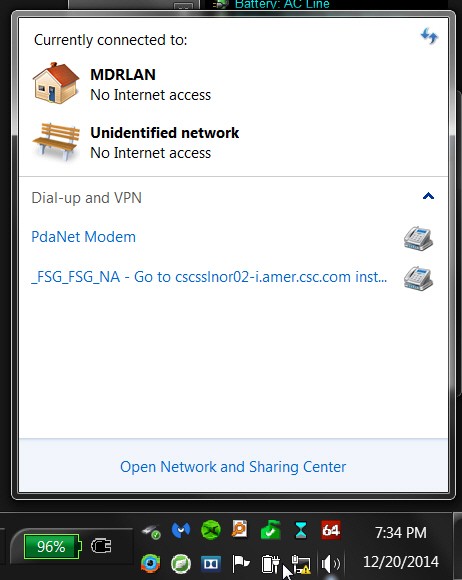
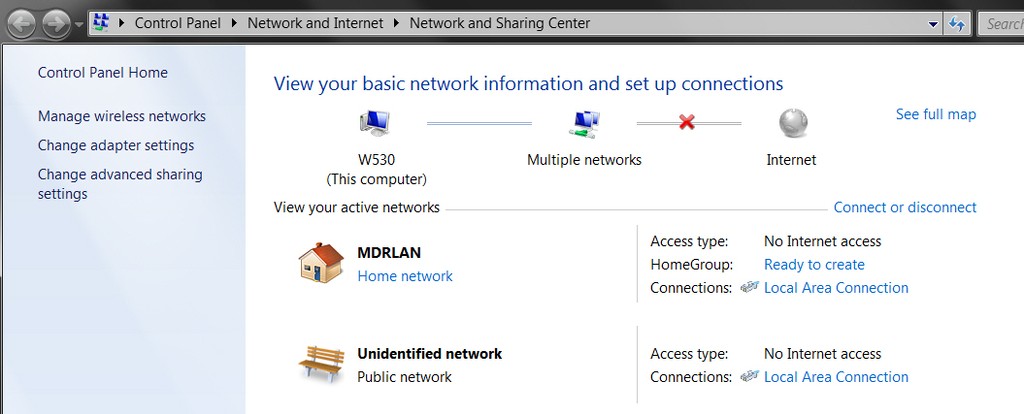
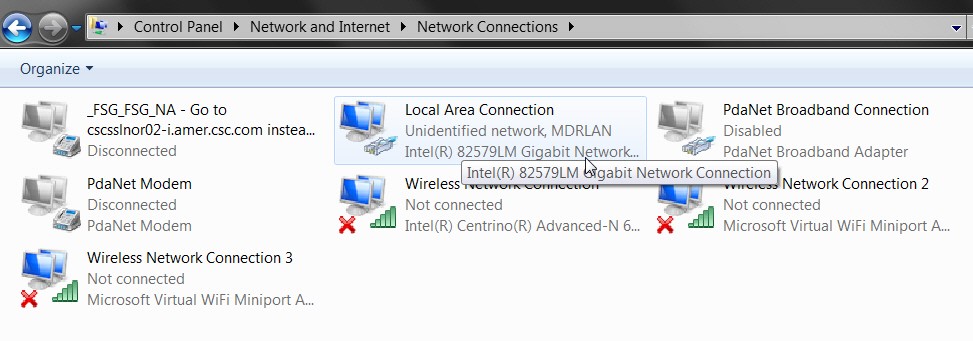
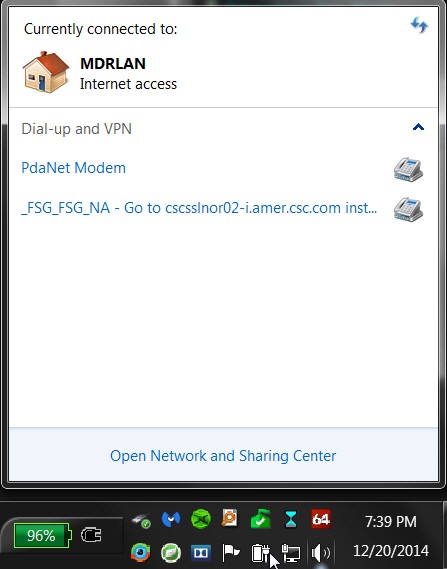
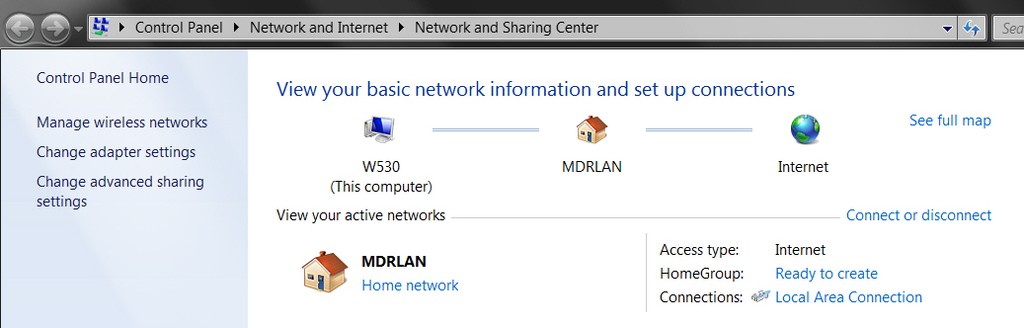
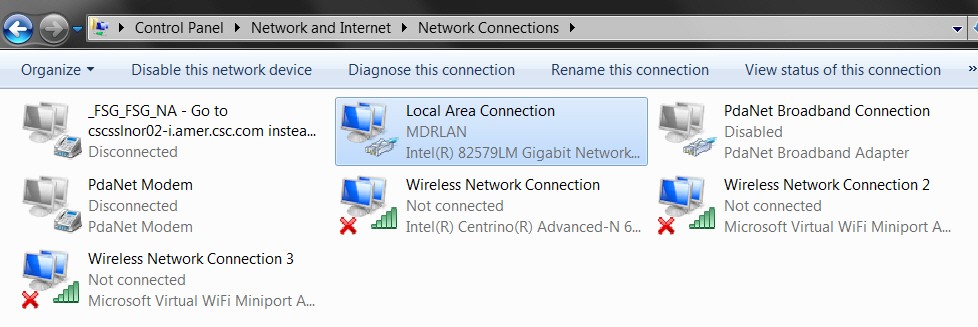

 Quote
Quote