New
#1
Internet speed suddenly slow?
Well here's a interesting problem..
Suddenly my PC caps my downloads to 10-30 kb/s.. The problem solves tough after I change the ethernet cable. But it has been proven that it only works for a while and that the cap won't be removed until I changed to yet another ethernet cable..
Does anyone know where can I start to see what's wrong?
It's not virus/adware, neither my network adapter (update drivers and everything) and also I called my isp and I'm nowhere close my limit (Heck with 10kb/s I'll probably never reach it. xD)
Any help is appreciated!


 Quote
Quote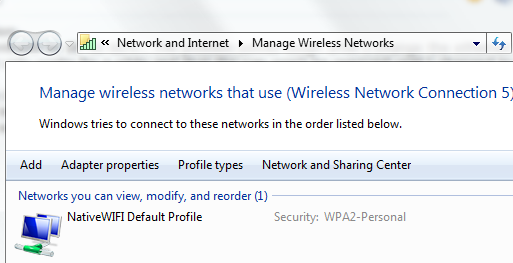
 I asked permission to my neighbor if I could use his WiFi instead while I fix the modem issue.
I asked permission to my neighbor if I could use his WiFi instead while I fix the modem issue.