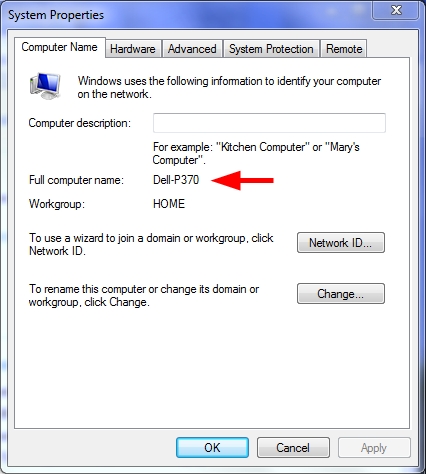New
#1
Hide windows host name
How do I do this? I do not my window's hostname seen on a network.
Say if you do tracert 10.10.10.3 it will reveal the host name, on Linux this is extremely easy to accomplish.
I already tried:
Net config server /hidden:yes
Also how do I change the hostname? I can change my computer name, but how do I change the hostname?
Like when I changed the name, restart, and tracert the ip it is still the same hostname, how do I change that? And how has this never been properly answered before?
NM to last part of question: http://social.technet.microsoft.com/...windows-7.aspx


 Quote
Quote