New
#1
Homegroup issues
Hey guys, new here. I'm having a small problem with homegroup.
Basically I set up homegroup on the Windows 7 build 6xxx. There are two other Windows 7 computers on the network using this homegroup.
I since deleted the install and installed the RC1.
However for some odd reason, Windows is still detecting the old homegroup even though the computer that created it no longer exists. And I don't remember the password so I can't join it on my new Windows 7 install.
So Windows 7 is not letting me delete the homegroup, join it (because I forgot the password) or create a new one.
Really confused.. so far i'm not liking the feature.
Thanks in advance for any advice.


 Quote
Quote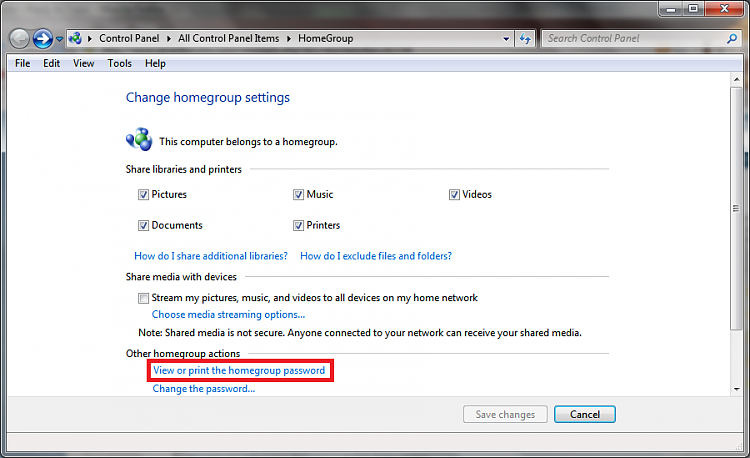

 Thanks a lot.
Thanks a lot.