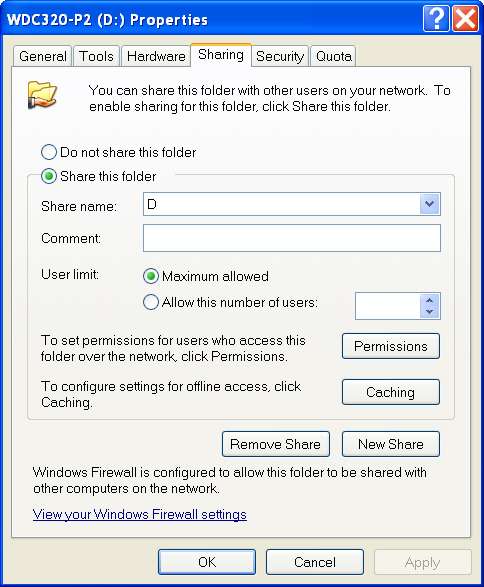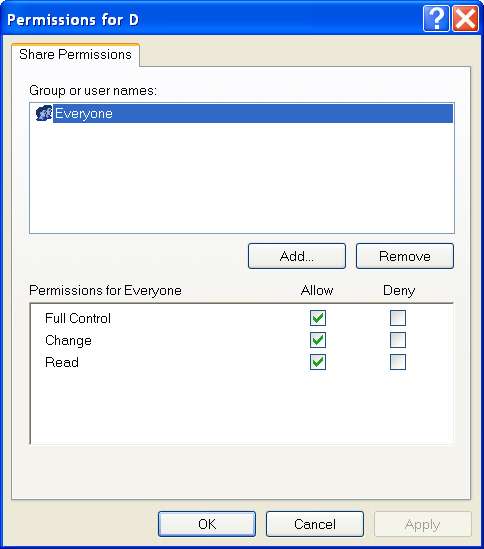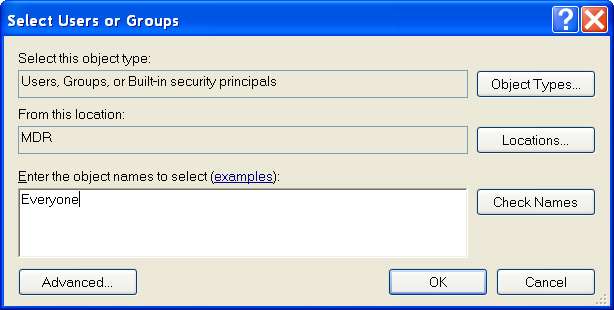New
#1
File Sharing between Windows 7 and XP
Hi,
I am trying to share files between and old home PC running XP, to a new PC running Windows 7. Both PC's are connected directly to a router via LAN cables. I am looking to transfer all the old files and documents to the new Windows 7 PC.
The Windows 7 PC currently shares files with other laptops (running Windows 7). I believe that I have setup up both PC for file sharing, but I am unable to see the other PC on either machine.
On the PC with XP, I can see under 'M Network Places', the folder and file structure that would like to share.
I have tested that the Internet connection via the router works on the XP (ensuring that all other connections are disconnected), and this works fine.
Can anyone provide some assistance as to how I can get these 2 machines talking?


 Quote
Quote