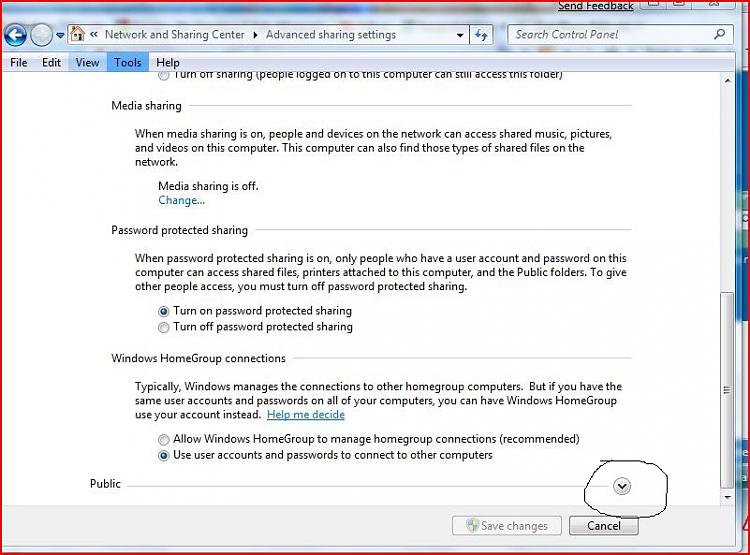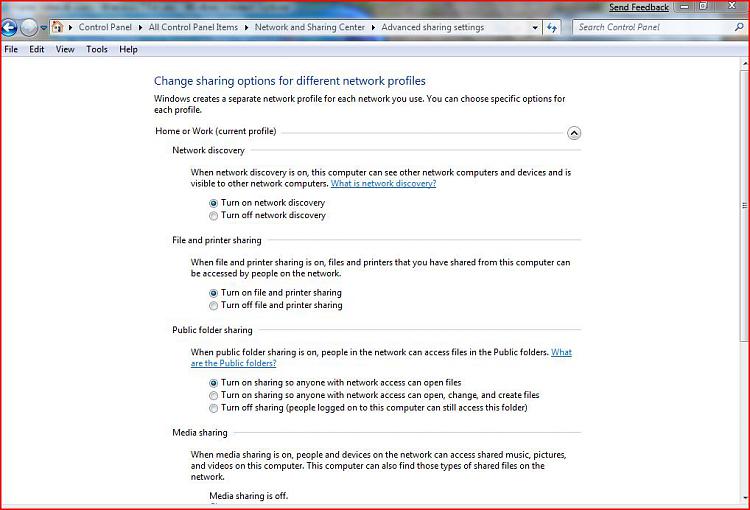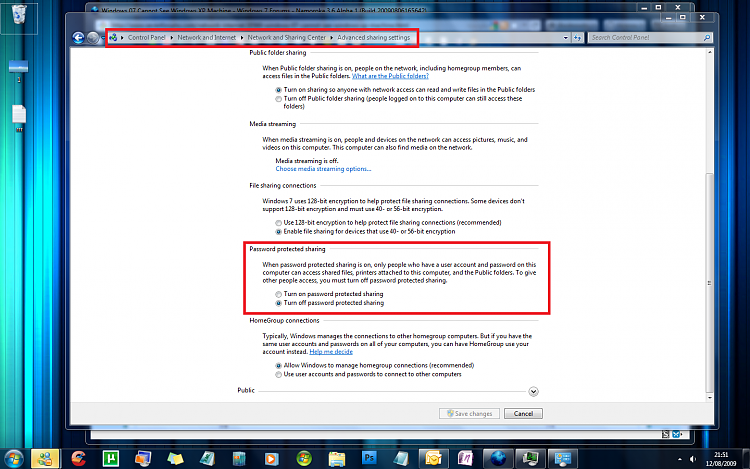New
#1
Windows 07 Cannot See Windows XP Machine
I've been trying for about four hours to figure out what is wrong here. The workgroup is set the same on both machines, and I can view and ping my windows 07 computer and any shared folders from the XP one, but when I try to view my XP computer it isn't there. Even if I type it's network name in the adress bar it doesn't work. If I ping it, it returns "Request timed out".


 Quote
Quote