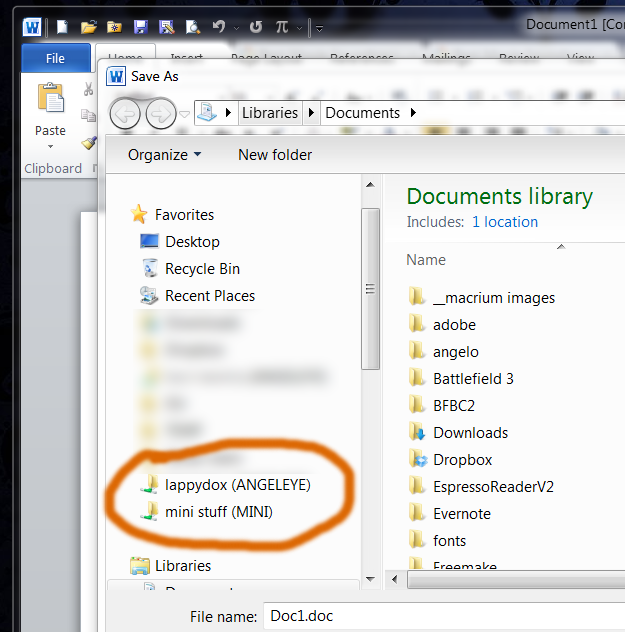New
#1
Does Windows 7 allow My Network Places like XP did?
I just got switched to Windows 7 on my work computer and am trying to figure out how to add network folders to what used to be My Network Places. For example, when I'm in Word and saving an attached file, in XP there was a button called My Network Places (MNP). I was able to move assign some of my common network folders to the MNP and therefore to get to that folder with a single click.
So I'm not trying to pin a folder to the taskbar, but trying to retain a folder pathname so that when I'm saving a file, I don't have to go through the entire network path name to get to the folder of interest. Any help? Thank you.


 Quote
Quote