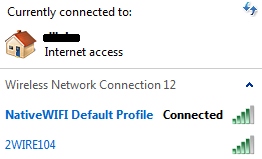New
#1
Wireless laptop
I have a laptop with a Net gear network adapter plug into the USB port and it works fine in hotels when given a key but not here at home. The 2nd wireless laptop works just fine without a key which is my wife’s. My laptop requires a network key when trying to log into my wife’s network (also called a WEP Key or WPA Key) I get a message saying "Type the key, and then click connect" I'm trying to get into my wife’s network but can't. My ISP provider doesn't know and Net gear wants more for tech support than I could buy another router. I really don't know anything about wireless so could anyone help me understand what's going on? I also want my desktop wirerless and can I do that with a USB port?
Last edited by lostsoul62; 19 Jan 2012 at 16:24.


 Quote
Quote